When i set the view mode of the active Lister from Details to List and auto-size columns is OFF, very long selected file
names overlap. Of course, the problem doesn't occur when i set auto-size columns ON, but i don't think this is intended 
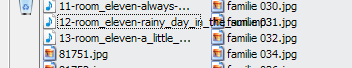
+1  [/img]
[/img]
+2
The same thing happens also (remained always in the list) when you rename a file (even if you have auto-size columns is ON).
Obviously the file name must be longer than those already present.
Also the Selected background does not follow the length of the name.
I've filed a report with GPSoftware:
[quote="Dr Greg Perry"]We'll see what we can do for the next update!
__
Regards, Dr Greg Perry[/quote]
The fix is already out: Opus 9.1.1.2. ![]()
Fix 

And why name's width depend on column size ?

That's what the change log says at least. ![]() Haven't installed it yet myself since I never use list mode.
Haven't installed it yet myself since I never use list mode.
People asked to be able to truncate the names by setting the column size.
(The name with the keyboard focus is always shown in full so your second screenshot looks fine to me.)
[quote="AlbatorV"]Fix 

[/quote]
Is better than before.
If I have only one column everything is ok but if I have 2 or more columns (also if auto-size columns is turned ON) and rename a file happens to me as the screenshot.
Without changing the view mode(using only mode list)
No, the problem is still there in v9.1.1.2 ... But perhaps Dr Greg Perry is talking about the next update -> v9.1.1.3 ??? 
From release note :
But it's not a big big big bug ![]()
No, it's not a big bug and I even don't use List View more than two or three times a year ... 
I think you've managed to find a second bug, which only occurs if you have filename color blending turned on. The original bug (where the background was not filled to the full width of the item with focus) was new in 9.1.1.1 and has been fixed, but this second bug I think must have always been there, and you just never noticed it before 
The bug also occurs when filename color blending is turned OFF!
See the screenshot below: left: color blending ON; right: color blending OFF

The second screenshot isn't a bug. The filename with focus is supposed to be displayed in full. It's only a bug if you get parts of the other names showing through or bits of names left-over (which I've seen when blending is on).
FWIW, I just tested using 9.1.1.0 (since I happen to have it already on a VM) and the bug was in that version as well. Like Jon says, it doesn't seem like it's a new thing.
How to set file and folder names, so that it will show the full name, not truncated like INPUTP~1.XLS (Input Page for Property Colour 1)? 
This could be a possible fix:
@abr
At the risk of Steve cutting me off here,
as I'm still deep in thought on another thread on this forum ....
Fri@**$%^<in Brilliant .
And I thought Greg had fixed this.
The problem seesengpoo mentions is a known issue with pirate versions. That's something for seesengpoo to fix rather than Greg (and not really related to the old issue that this thread was about).