This is a video version of Directory Opus 13 - Highlights [Directory Opus Manual], for those who prefer video to text.
Hand-edited subtitles are included.
This is a video version of Directory Opus 13 - Highlights [Directory Opus Manual], for those who prefer video to text.
Hand-edited subtitles are included.
I don't have the Settings -> Set Lister Defaults option.
I also don't have the scripts menus.
Get them from Customize > Default Toolbars.
speaking of nerds! what it the font that is in this tool tip image from highlight write up? iv love, i know I've come across it before and it driving me batty i can't find it. i even tried uploading the image so called "ai font identifier" it just want to sell me an on the fly created font package. lol
ps...thanks for all your hard work. dopus is amazing! ![]()
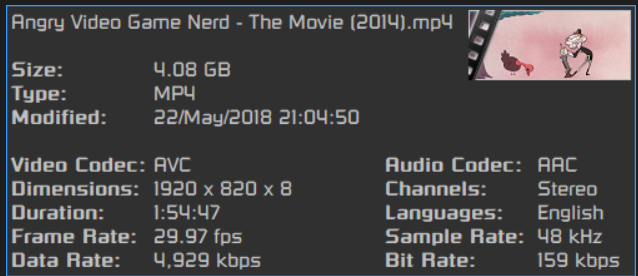
I can't work it out myself now, even after booting the machine the screenshot was from and looking through the fonts. If I stumble on it again, I'll try to remember to post it here.
Thank you!
I think the font is RusselSquare, the same one I asked about in another thread on the forum. Wonderful font. It then but really nice font.
I think a take it from here: https://fontmeme.com/fonts/russel-square-font/
Yes! I recognise the name now. Thank you, it was bugging me as well. ![]()
thank you!
The video's audio codec is Opus... if that's not attention to detail, I don't know what is!
I think YouTube did that. ![]() The video’s length is the hidden detail.
The video’s length is the hidden detail. ![]() Although YouTube rounds the seconds up or down differently in places, and it was actually accidental (but then preserved once I noticed it after the initial rough cut).
Although YouTube rounds the seconds up or down differently in places, and it was actually accidental (but then preserved once I noticed it after the initial rough cut).
"I'm viewing this video in Directory Opus 13. What sorcery is this? Now I can be both productive and unproductive in the same program. Nice work gentlemen."
Me too. ![]()
also the total length of this clip is brilliant, 13 minutes and 13 seconds...
hello,
at the end of of the FAYT type section [time stamp 5:20ish] you mention a script that found game boy advance folder using "GBA"... which script is this?? something i download on the forums or is already incorporated?
You can find the script here: Find-As-You-Type (FAYT) scripts
The video was a good idea - it certainly pushed me to upgrade. I'm very happy with version 12 and wasn't rushing to upgrade since I don't use half of the features. I also started to tune out of the video 3/4 of the way through since there was too much to take in (although I had already been wowed by this stage ![]() .
.
Before finding Directory Opus I wasted enough time trying different explorer replacements that I'll take the upgrade offer. I'm not a fan of subs but I understand that the sub is not needed for DOpus to work and I find it hard to resent DOpus going that way.
ps. now if I can only work out how to keep the font increases of the file window to stick I'd be very , happy. Also, feature request: one click increase every font incrementally by 1 for those of us with eyesight that's getting worse with age and not wanting to set everything manually! ![]()
There’s a “make permanent” button in the popup that appears after increasing the font size in the Lister now. (Or change it via Preferences, for the same result.)
thanks. strangely upgrading to 13 solved the issue. I wasn’t running the latest 12 so not sure if that’s related but now the font sticks in the file pane.
off-topic Speaking of which, Opus as audio codec is amazing, like our buddy DOpus here, especially for speech at low-bitrates like 30, 40 kbps easily, even very understable at 20 kbps. I converted some of my audiobooks to Opus, and won't go back.
I think that is a very good idea, not only for bad eyesight.
I have a 4K monitor and the default font sizes are a little bit small therefore. Even with 125 % windows scale. Tested 13 in a VM and that was too small.
Seems that I did that manually in Opus 12 as far as it was possible there...
Yes, the video was nice. For me a little bit too fast and I remembered first at the end that you can change the speed in youtube. ![]()