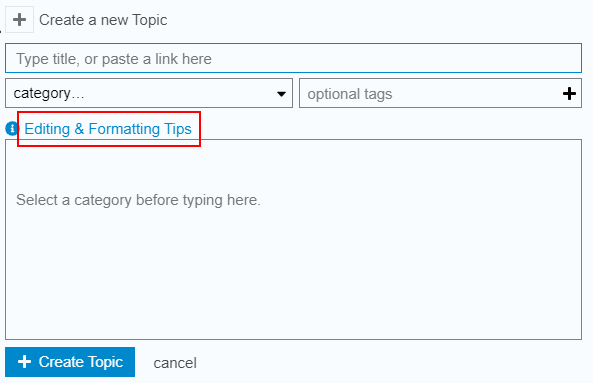Hi team,
Not sure if this questions been covered before; I did try searching the forums but no one else has had the issue. Before you ask if I have reformatted and tried a different device my answer is yes and yes and the issue is still present.
When I open a new lister and access a video file that I want to preview I'm having a problem where the GUI to the inbuilt video player for the previewer is out of scale in comparison to the rest of Directory Opus.
It's hard to get an idea of how small the play button is and the seek bar as well but basically they are both smaller then my mouse cursor and it's really frustrating trying to preview video files and having to find the 1 dpi that constitutes the players buttons.
Also I was wondering if there's plans for the future for adding Potplayer support? It would be pretty nice to be able to load that into Directory Opus like how we do the same with Teracopy.
Also I can't believe I'm asking this but where is the button to upload screenshots to my post? So I can show the problem :S
Many Thanks,
Opus N00b