There is a visual issue in the Viewer in the text or Hex view mode: when its window is resized and then maximized, the scrollbars remain painted on the window (they aren't interactable).
Happens on Windows 11, dark theme at least.
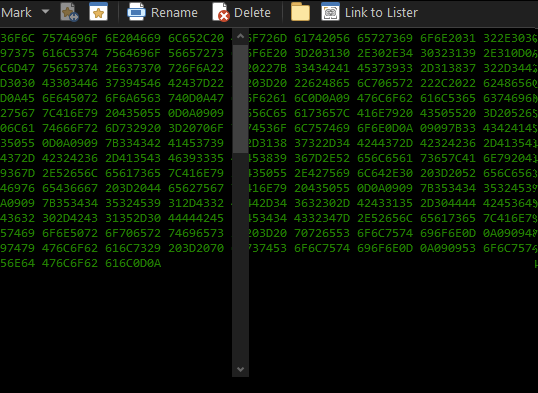
Here's how to try to reproduce it:
- In the Opus' Image viewer, open e.g., Visual Studio .sln file and switch to a Hex mode (or remain in the text mode).
- Make the Viewer window smaller -- not only so that the scrollbars appear, but also because the act of manually resizing the window causes the issue to manifest in the next step.
- Now maximize the window using the maximize button and observe the scrollbars aren't cleared. They disappear if the text is selected.
- The bogus scrollbars may either be centered or sometimes in the top left area (depending on the window size before being maximized)
- If the issue didn't manifest, restore the window and resize it manually to a smaller size first and try maximizing again.