I cannot play any video, regardless of extension, in the Viewer Pane. All I get is the audio.
Which viewer plugin/component are you using at the moment? It should say at the top of the viewer pane, in brackets next to the filename. (You may need to make the pane wider if it's not visible.)
(1920 x 1080 x 0 Movie) Is this what you are asking for?
It's this info that Leo requires.
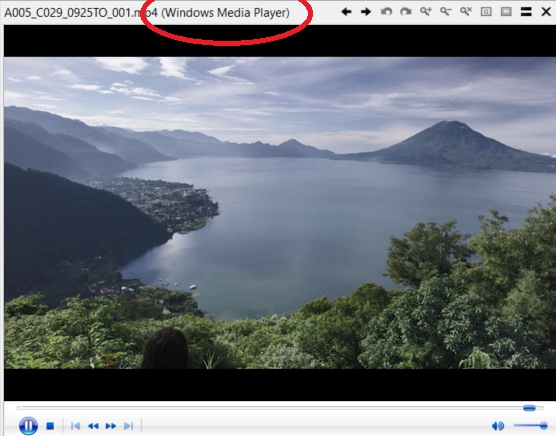
That is what I thought. That area simply says (1920 x 1080 x 0 Movie).
That's the one, thanks.
The quickest fix, if you just want movie playback to work, is to try disabling the Movie plugin under Preferences / Viewer / Plugins. Opus will then fall back on the Windows Media Player activex control by default. (You can also tell it to use the WMP Preview Handler, for a slightly different UI, if preferred.)
Note that disabling the Movie plugin will also disable some of the movie metadata columns that it provides. If that's a problem, you can try making the Movie plugin work instead; it usually involves working out which codec/splitter DLLs are not working properly and re-registering them, or updating/replacing them. Another alternative is to use different metadata columns which show similar info via another source. I can give more info on those if needed.
That solved it. Thank you for your promptness.