Why a Viewing files and folders became too slow some upgrades ago? May be there is some option that get system slower? SSD and a good computer... but it very slow. what's up?
It's more likely to be something like a shell extension or configuration change (e.g. the columns displayed), or a wildcard like an unreachable network share being pointed at by something, which can cause unexpected slowdowns).
ShellExView lets you see the shell extensions on your system and allows you to try disabling them to see if it increases speed. Cloud storage ones should always be suspected first as they often cause delays and other problems.
It may also be worth using Process Monitor to see what is being accessed during the slowdowns, as that can provide clues as to what is causing the access and why.
Checking for specific conditions, like it only happening in certain types of folders (libraries, network shares, etc.) or only when there are certain files (installers and archives can get hit by antivirus scanners which can block Opus from continuing while they work). Try hiding the folder tree and using the default toolbars as well, in case either are involved.
I have the same problems on DOpus 11 and DOpus 12.
It tooooo slow to open folders! i uninstall DO11 and install DO12 but noting helps! New preferences and new update - but the same problems! Any ideas? See video in attachment to compare Explorer speed and DOpus
Suggestions are in my reply above. What were your findings when trying each of them?
Please also link your account.
- Checking for specific conditions, It's more likely to be something like a shell extension or configuration change (e.g. the columns displayed), or a wildcard like an unreachable network share being pointed at by something, which can cause unexpected slowdown:
no specific conditions, new profile with DOpus12, default prefs. no configuration changes...
- process monitor doesn't help - no any hangs.
- ShellExView: doesn't use specific extensions. system also doesn't use any cloud storage.
By the way - windows explorer works 10 times faster on the same folders!!! see video
here is an Attachment.
Video_2016-04-08_170151.zip (4.36 MB)
Sorry. Problem seems to be solved. There was a conflict between DOpus and AdGuard, when there is a lot of antibanner filters turned on in AdGuard. Turn off - works fine! Why?
Sorry again. not solved. something goes wrong and dopus became slow again((. deleting and new install with registry clean doesn't help(
--> For priority support, link your forum account <--
already linked some hours agoooo!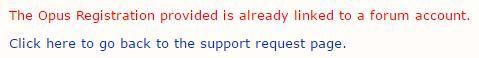
at last i find a problem!
Opus goes too slow every time i close a lister and doesn't open "Network" folder!!! If i open it - Opus became very fast!
when i close lister and open again - the same story: too slow until open folder "Network"! is this a bug in Opus or in my network? How to get right? (in network therte is only one, my computer)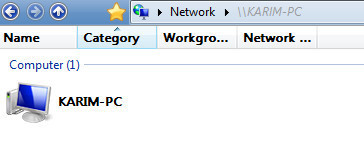
Any ideas to restore normal working?
No any repair toolkit helps.
But network works fine and there was no errors and IExplorer works fast, only DOpus takes a lot of time to open any folder before opening "Network" folder first for every time opening a lister.
Wanted video to comparing Opus work before it and after?
Did you try Leo's suggestions in his reply? (It's the second post...the first after yours.)
[quote="fkast"]Any ideas to restore normal working?
No any repair toolkit helps.
But network works fine and there was no errors and IExplorer works fast, only DOpus takes a lot of time to open any folder before opening "Network" folder first for every time opening a lister.
Wanted video to comparing Opus work before it and after?[/quote]
I'm gonna do a wild guess that it's related to Windows rather than Dopus. If you only have one computer in your network, I can't imagine why Dopus would try to poll for any external resource or directory.
A workaround that might be sufficient (at least in the meantime) is to have the Network folder autostart on Windows startup; that way Dopus won't be slow when you're using it. Or have I misunderstood the issue you're facing?
But Explorer works fine, only Dopus slows down. How to autostart network folder, I don't understood you?
At now I start network folder every time I open a lister and after that I can normally work.
I meant that you could place a shortcut to the network folder in the Windows start menu startup folder so that the network folder would launch on Windows startup, thereby making it less painful to work in Dopus.
But what's the reason!!?
-
Is your C:\ drive using a filesystem other than NTFS? Or does it have folders like Desktop or parts of the user profile redirected to a similar non-NTFS filesystem?
The log has a lot of errors like this for operations which would not usually fail, triggered by the OS itself when Opus is doing routine things like asking for things like file and folder icons:
INVALID DEVICE REQUEST Control: FSCTL_LMR_QUERY_DEBUG_INFO
It may not be the problem, but it's certainly unusual.
-
Using ShellExView, disable any shell extensions related to these programs/vendors, then reboot and see if the problem remains:
-
Graphisoft ArchiCAD 18 (This one in particular seems to be opening a load of DLLs and then every font on the system, each time it is loaded to display custom columns. It's also doing that via the old-style custom column API which Opus still supports but Explorer no longer supports, so it could be the reason you see a slowdown in Opus and not Explorer. My bet is it is what's causing the problems.)
-
Autocad
-
Tracker Software
-
(PS: please follow up in less than a year next time if you want us to help you)
Yes, filesystem is NTFS, all folders like Desktop are all right...
All the year i use network tab in a lister and there was no delay
and now a problem is REALLY solved! with shellexview disabling autocad, archicad and tracker software - there is NO more delay!
let's go for buying Dopus12 now, there was no Opus problem... thanx a lot
![]()