How do I configure Directory Opus to display all of the sub-folders in the Windows "Documents and Settings" folder? Currently some folders are missing, such as Application Data and Local Settings. These folders are viewable in Windows Explorer.
You must have Opus set not to show Hidden files/folders.
If you want them shown all the time then go through all of your Folder Formats and make sure they do not have the H checkbox set under Filters / Hide Filter (see below).
If you only want to see the hidden items temporarily, hiding them normally, then you can make a toolbar button or hotkey which runs this command:
Set HIDEFILTERATTR=h(That command will act as a toggle automatically.)
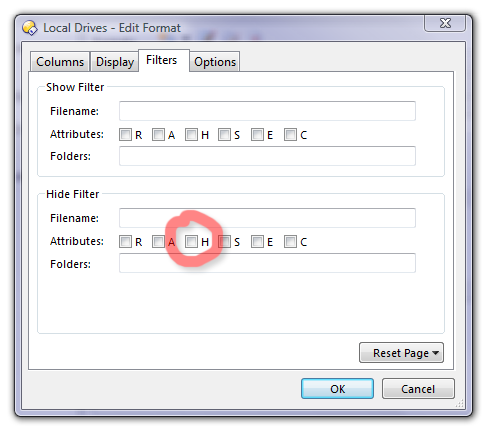
Also check that Preferences -> Folders -> Options -> Hide protected operating system files is not turned on.