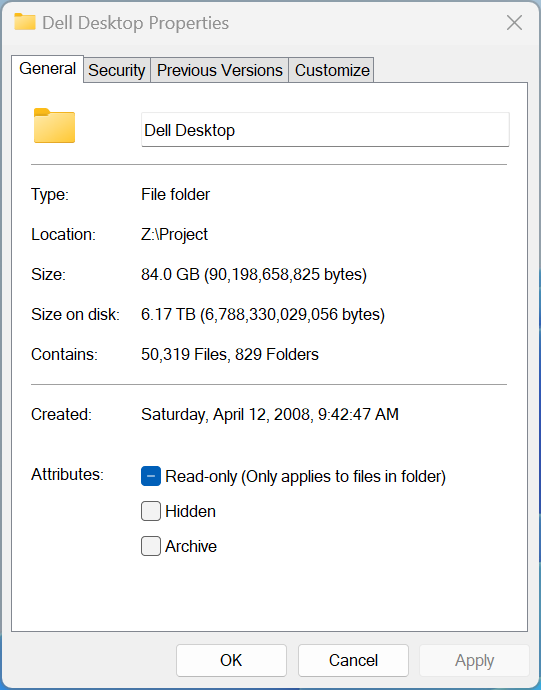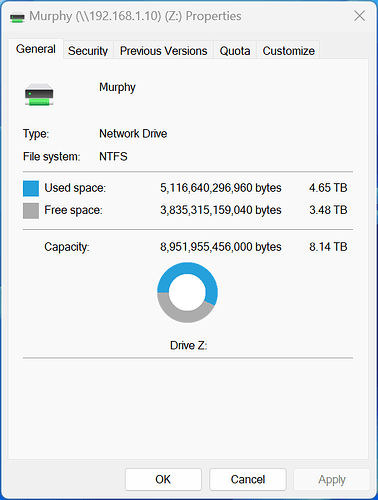My NAS is named Murphy, total of 8TB usable space. It contains a handful of folders taking 4.6TB of that space, with 3.4TB free. One of those folders is named Dell Desktop. If I ask Opus for the properties of Dell Desktop, it shows Size:84GB and Size on disk: 6.1TB.
How can it show 6.1TB size on disk if there is only 4.6TB used on that volume and Dell Desktop is only one of a bunch of similar folders there totaling several TB more?