I have noticed that Directory Opus doesn't display the Volume Label when I insert a CD or DVD. Explorer does.
Is there a setting that I need to change?
I have noticed that Directory Opus doesn't display the Volume Label when I insert a CD or DVD. Explorer does.
Is there a setting that I need to change?
By the way. I am using Directory Opus v10.
Doesn't display it where? Tree, file display, toolbars/tooltips?
Which version of v10?
It doesn't display the volume label in the tree or even on the right panel if I got to Computer.
In fact, I cannot see where Opus displays it anywhere.
Directory Opus v10.0.0.0.4137.
FWIW, they display for me using Opus 10.0.1.0:
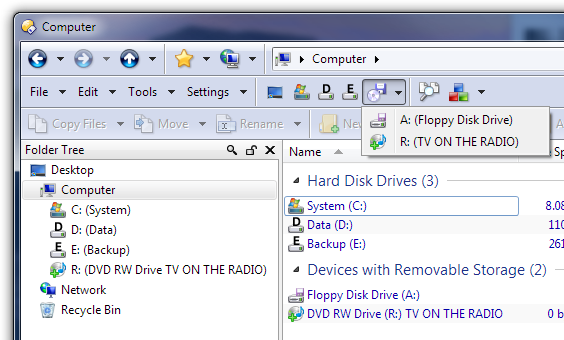
If you restart Opus (be sure to exit it fully, not just close its windows) and restart Opus, with the disc already in the drive, do the labels appear then?
It is working for me in the new version, also.
Thanks...
Ver: ...6.4178
Same thing here, don't show up in "Toolbar"
[quote="leo"]FWIW, they display for me using Opus 10.0.1.0:
If you restart Opus (be sure to exit it fully, not just close its windows) and restart Opus, with the disc already in the drive, do the labels appear then?[/quote]
Yes then it's there.
After eject, still there
[quote="ChristerT"]Yes then it's there.
After eject, still there[/quote]
That may mean your CD drive/driver isn't properly sending the "media changed" events when the disc is ejected/changed.
(Or you've got Opus running as Administrator, possibly, so that the change message is being blocked somewhere along the line.)
Can be soo!
But there where no probs in ver 9. Have updated to ...1.0.4185 and still the same.
Notice: It's only the toolbar. In the tree I see it. And a fully exit fix it.
No big deal for me, this is just for letting you knew!
Oh, if it's only in the toolbar, does pushing F5 update it?
No.