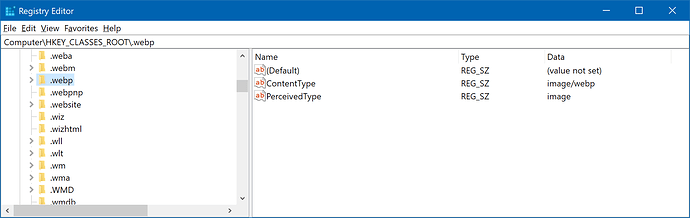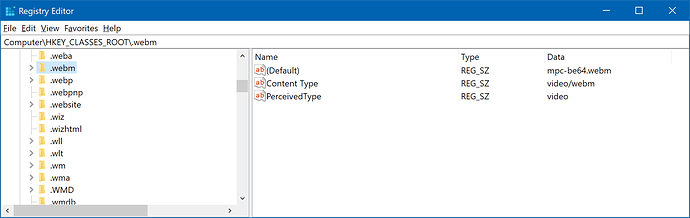Hi, I have problem to convert webp image.
Thumbnails are display correctly, viewer too, but if I want to convert webp image to jpg or another format, nothing happen (no file created, conversion dialog not display).
Other thing, tooltip display thumbs but not file dimension, on columns too. But it's ok in explorer
Any ideas ?
I convert them a lot using Image HERE CONVERT=jpg and it works OK.
Which method are you using?
Is the WebP viewer plugin enabled? (Preferences / Viewer / Plugins)
Same thing...
Yes
I try uninstall/reinstall with original config, same thing.
I try with an usb dopus install, it's work.
What happens with the webp image inside this zip file?
1.zip (29.8 KB)
If that works, please upload one of the images you're having problems with.
If it doesn't work, does converting any format (e.g. BMP) to JPG work, or is that also failing?
Same problem...
cover.zip (139.3 KB)
It's ok
It sounds like the webp plugin isn't working at all on your system, and basic thumbnails are only working because the Windows shell is providing those as a fallback.
The only reasons I can think of for that:
-
The plugin is disabled (you already checked that)
-
Another plugin is handling webp files, higher up the list (none of the other default ones do, but maybe there's a 3rd part one or something)
-
Antivirus or something is blocking the DLL from loading
-
Something else is conflicting with the plugin DLL; maybe another DLL something else has installed with the same name.
For the last one, you could try renaming /home/viewers/webp.dll to something else and then rebooting to see if that makes a difference.
I solved my problem.
In Prefs, Webp plugin was in the last position (the last plugins).
I move up and problem is solved.
The webp plugin must be positioned before the movie plugin.
Have you added .webp to the Movie plugin's configuration? It shouldn't usually handle that type of file.
In the default config, WebP comes after Movie, and doesn't usually cause any problems.
Nope :
.asf,.asx,.avi,.div,.divx,.dvr-ms,.flv,.m1v,.m2v,.mkv,.mlv,.mov,.mp2v,.mpg,.mpeg,.mpe,.mpv2,.wm,.wmv,.wtv
If you look in RegExit, what's under HKEY_CLASSES_ROOT\.webp? It should indicate image/... and image for the ContentType and PerceivedType values:
.webm for comparison:
If something has incorrectly set the registry to say .webp is a video type then the Movie plugin would try to handle it (even if the extension isn't in its Config window), which might be what was happening.
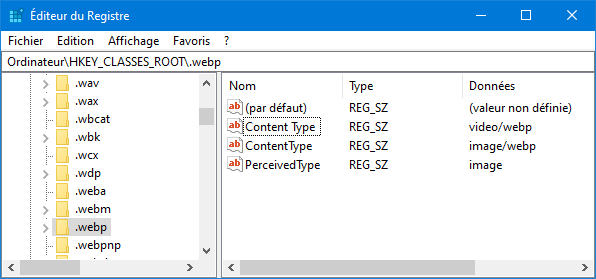
Look, I delete "Content Type" item, it's ok now.
But why "Content Type" and "ContentType", I don't know.
I came across this thread about WebP files and just wanted to ask while they are being discussed if multi-frame Webp files will be viewable/convertible through DO in the future? Currently, I have to view them in a 3rd party program and if I am hellbent on viewing them in a slideshow or the viewer in DO, I use an online converter that changes them to gif files. This would save me a bunch of time not needing to convert all these files as this is becoming the standard file format for all images (single/multi-frame) saved through Google Chrome (or so it appears to be) and this seems to only going to be happening more in the foreseeable future.
It's possible, but not on our list currently. Which things produce and use multi-frame WebP images?
so what I have come to find out is that after a certain version of Google Chrome (I'm not sure which one), chrome by default saves every image, either regular jpeg, png, or multi-frame gif, as a Webp image when you tell it to save an image through the right-click context menu. so, if you were to go find any GIF image and rather than download it formally from the source but right-click and select "save image", Google Chrome will automatically save it as a Webp image.
I did discover the other day, however, that if I were to go to a website and find the image I want to save and then just open that webpage in Internet Explorer 11 and save the image through Internet Explorer, I don't have to worry about all this formatting mess because Internet Explorer will save the image as the original image format (I.E saving a GIF file as a GIF, a JPEG is a JPEG, etc.). However, it's still a pain in the butt to need to open another program to go to the same webpage just to download the image and avoid having it being saved as a webp formatted image.
in all honesty, I was just curious about this. It's not like I'm going to lose my mind or I'm being imposed upon horribly. Just a mild irritant that I was curious about. And once again Mr. Leo, your prompt responses and courteous and informative answers are one of the major reasons why I love directory opus so much!
I haven't run into that. Are you sure it's not that some services are serving webp images if they detect chrome?
Converting jpegs to webp would either lose information or waste space, so it'd be a really strange thing for them to start forcing you to do.
I've still never come in contact with a multi-frame webp myself, FWIW. At least, not that I have noticed (I save animated gifs quite often, too).
At the moment, adding support for it would be quite hard (the GIF plugin which handles animation is really tied to palletised images), but when/if we get around to re-writing the viewer, we'll do so with this kind of thing in mind.
I really appreciate it. What I was reporting earlier (as you clearly explained otherwise) was my best guess as to Chrome's behavior and its absolute refusal to create anything other than Webp images. I will send one to you shortly so you can have one as a reference.
And in case you don't have an app that can open it by default, Irfanview has no trouble viewing them. Not many other programs can by default that I have come to find and even fewer offer conversion to other formats.