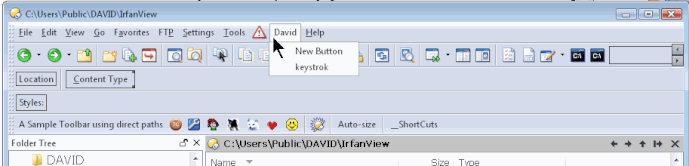I added a personal customized drop-down menu with 5 items. But when I do SETTINGS > CUSTOMIZE it only shows 2 items, and there's a red triangle next to it. What does that mean?
If you hold your mouse pointer on it, the meaning will be appeared.
It says this is where "Namespace-specific menu items are to be displayed".
How do I access to edit my menu items which don't display in Customize mode? (KeyText, Multi-Edit Source, Program Files, Program Source)?
[quote="Help File"]The Marker command is a dynamic command that lets Directory Opus display Toolbar buttons and menu items that are added dynamically by third-party Namespace extensions. For example, an FTP Namespace extension may add buttons to the Toolbar to switch between ASCII and Binary transfer modes.
Windows Explorer allows a third-party Namespace extension to totally replace the Toolbar and menu contents. However, Directory Opus gives full control to the user over the state of the Toolbars, and therefore the Marker commands are necessary to gain access to these dynamically added functions. (...)
[/quote]
I don't know, but I think if you right-click on New Button and select Edit option, you can see something.
Oh I see what I did. That one button was:
Go "C:\Users\Public\__ShortCuts" FOLDERCONTENTand it's showing all the shortcuts in my shortcut folder. Pretty nifty. (and I forgot about it so quickly.)