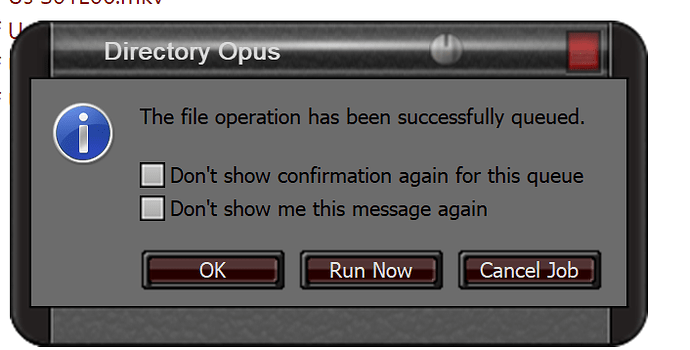what is this, can i get rid of it

, the blue play button?
It means that file is queued to be copied. It'll go away by itself when the copy completes.
anyway to stop it, ever file i click on changes to blue play button?
The icon appears from just left-clicking a file once? That shouldn't happen unless you've turned on single-click ("point-to-select") mode and also changed the left double-click action to copy or move files, which would be very unusual.
That dialog would only appear if you are moving or copy files, not just from clicking on them like you said.
What exactly are you doing that makes the icons (and/or dialog) appear?
trying to move a file not clicking on it. if i move a file the box comes up. i click ....canel job. then it don't move. am i saying it right?
The icon overlays appear when files are queued for copying.
If you don't want to use the copy queue, turn off:
Preferences / File Operations / Copy Options / Automatically manage file copy queues
Files will then copy/move immediately, in parallel with any other copy/move operation to the same drive, instead of being queued.
If needed, more information about copy queues can be found here:
https://www.gpsoft.com.au/help/opus12/index.html#!Documents/Copy_Queues.htm
THANK YOU it worked
Victor