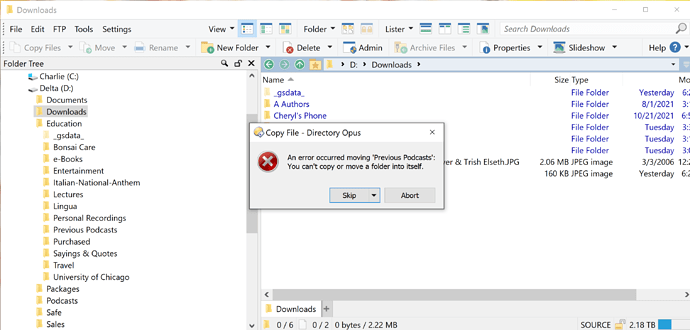The corresponding popup on a totally different folder or file says it is an error. The truth is it has nothing to do with the previous operation. I want to execute something on the new highlighted item.
Please advise what configuration setting will disable this behavior.
Regards,
Robert
What does the pop-up say?
Please post a screenshot so we can see what it looks like, which will also tell us if it's coming from Opus or something else.
Copied a folder to another directory for a test. Upon completion focus on another folder resulting in the popup.
Hope this helps.
Which folder did you move just before that happened? How was the move performed? (Drag & drop, Copy & Paste, Move Files button, etc.?)
Where did you click in the screenshot that made the dialog appear?
(Is the dialog actually there already, before you do the extra click, if you move the main window to the side?)
Is there more than one dialog there, if you move the dialog itself to the side? The dark shadow looks like there may be a stack of them, which might be a clue.
(Please also link your account.)
Cut sub-folder from directory on d-drive to paste into a different folder on d-drive.
Next attempt to focus on another folder immediately after the paste results in "An error occurred moving '???': You can't copy or move a folder into itself" when there was no intention to "copy" or "move" at that point.
The click/focus was on a sub-folder and the dialog was not there before the "extra click".
I've move the dialog to the side. There is only one dialog box.
Please link your account.