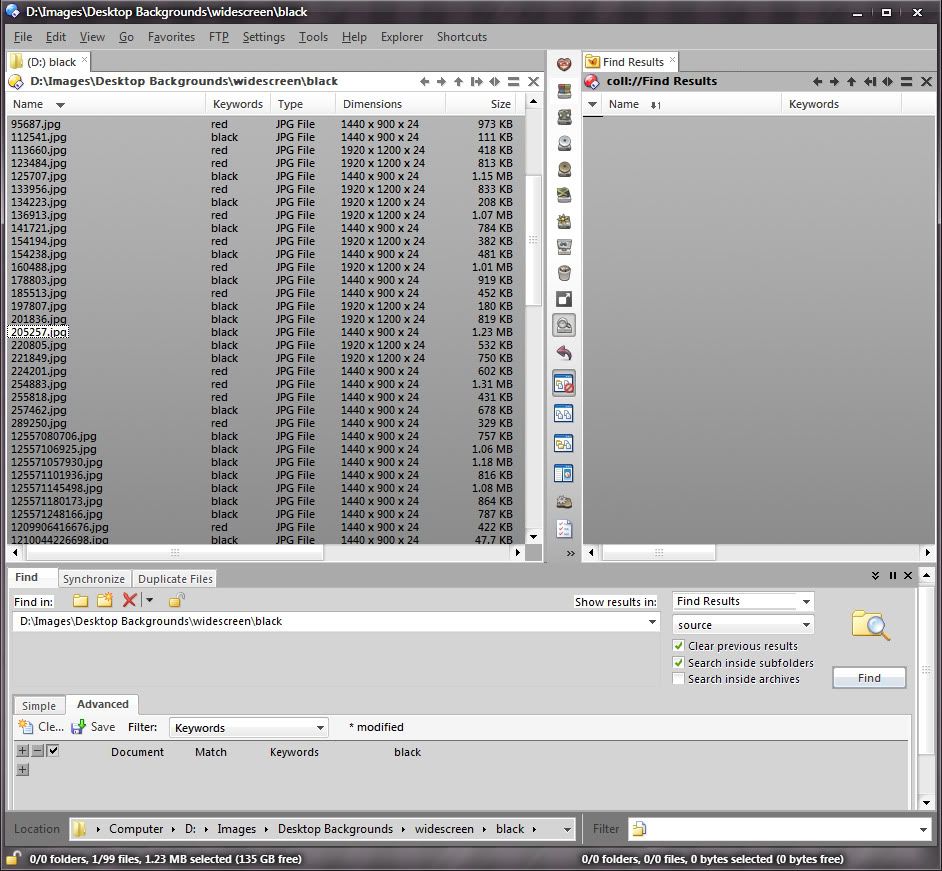Earlier today I found that I could search for keywords using the find tool (Advanced> Document > Match > Keywords > keyword). To test it, I added keywords to several files in the directory and searched for them using this method, and it seemed to be working flawlessly. Since it was working, I tagged the rest of the folder. When I tried the search again, it didn't work. I was searching for the same keywords I searched for earlier in the same folder, but the filter was not finding any matches. I cleared the keyword search filter and searched using other filters in the same folder (filename, dimensions, etc) and those seemed to work fine.
I tried restarting (the computer and dopus), making sure the keyword field was displayed in both the folder I was searching in and the search collection window (I can also see from there that all the files have the keywords I'm search for), making sure all the other search fields were clear, but nothing I do will make it work again. I don't understand why it would work fine then suddenly stop working without me changing any settings. Is there something I'm overlooking here?
I'm using Directory Opus 9.5.1.0.3624.x64 on Windows 7.