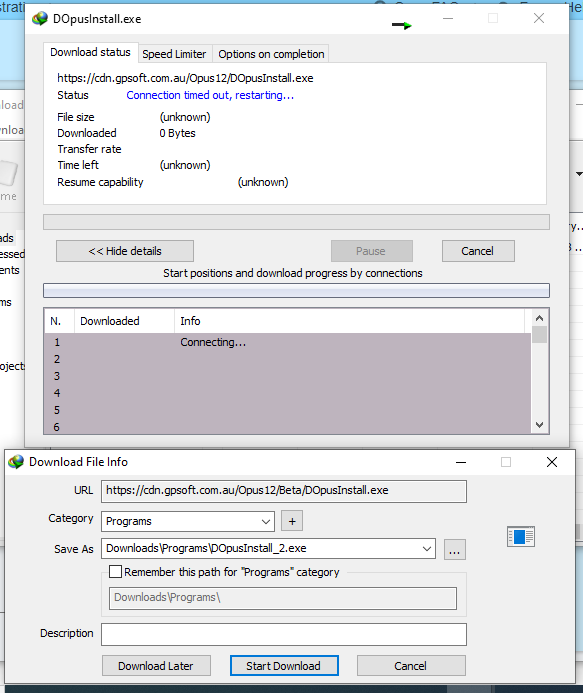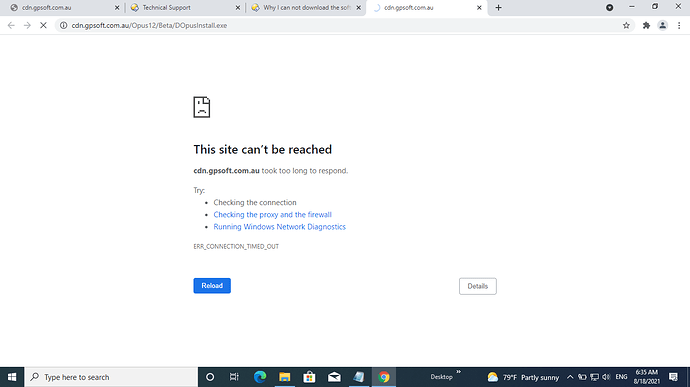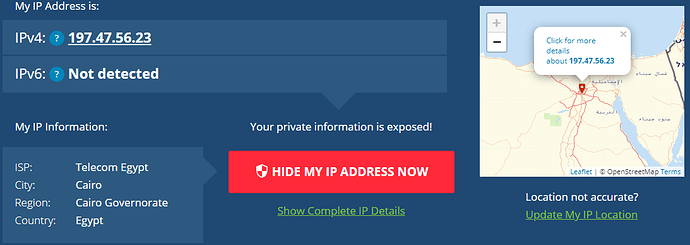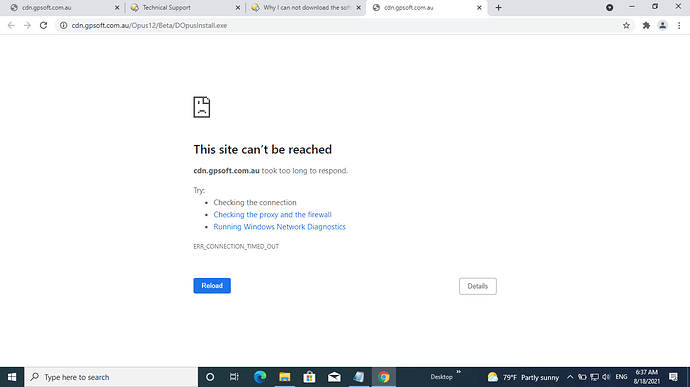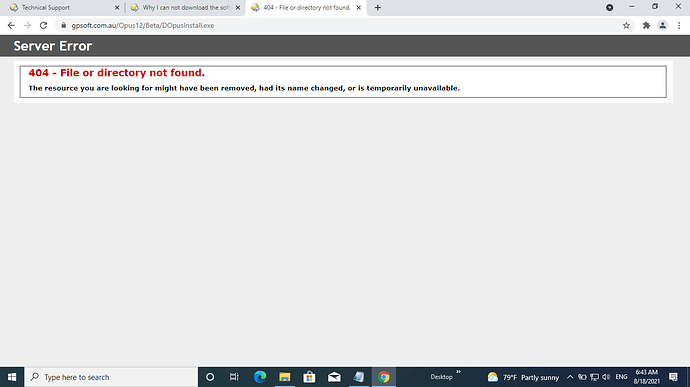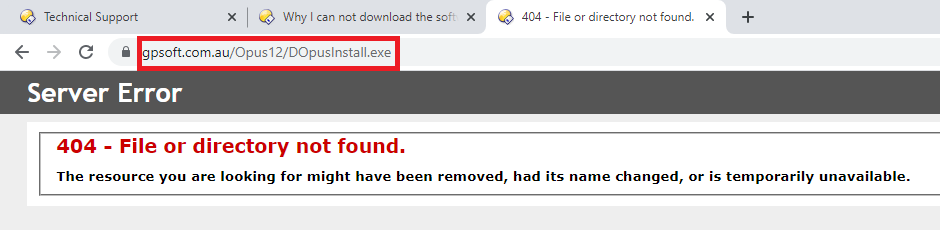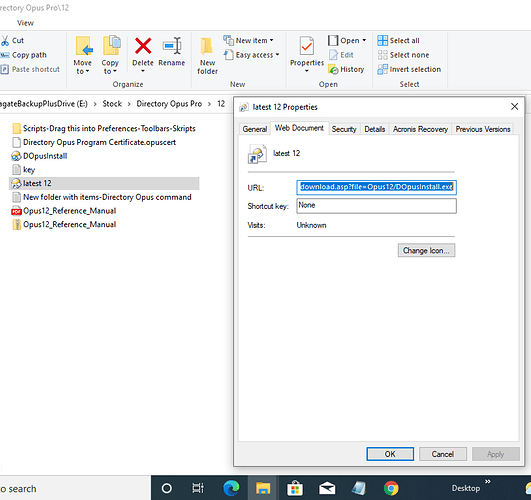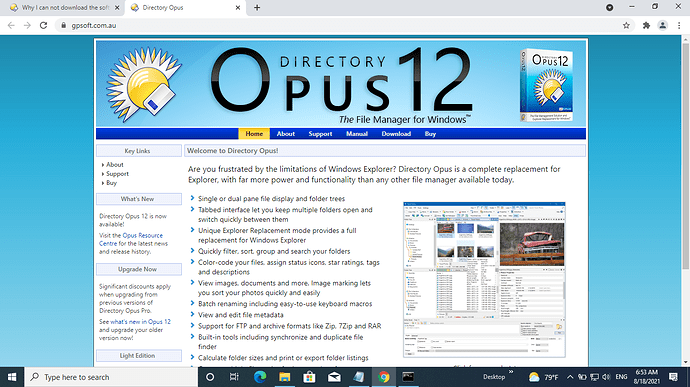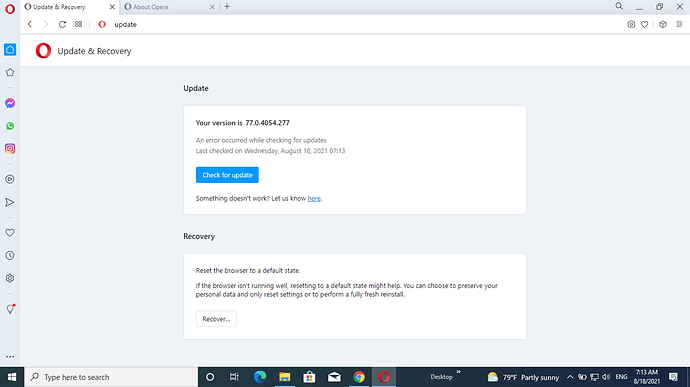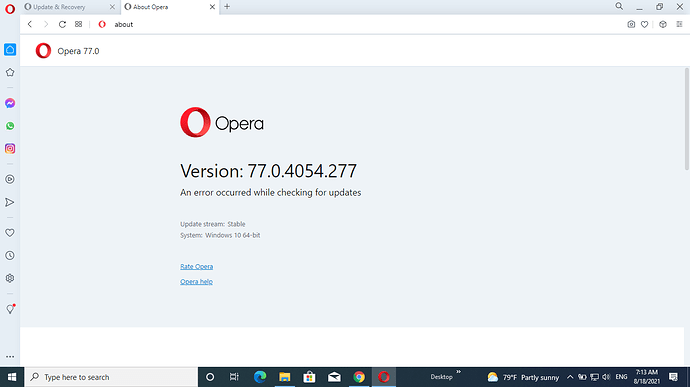Hi,
I can not download the software.
https://www.gpsoft.com.au/DScripts/download.asp?file=Opus12/DOpusInstall.exe
Why?
Thanks
Which region of the world are you in?
Have you tried using a normal web browser instead of the download manager?
Can you access gpsoft.com.au OK there?
Does gpsoft.com.au work (without the cdn. at the start)?
If you type ping gpsoft.com.au into a Command Prompt, what does it output?
I've even created a shortcut to download the file but no luck.
Note: This shortcut used to work as fine.
Pinging gpsoft.com.au [67.212.163.106] with 32 bytes of data:
Reply from 67.212.163.106: bytes=32 time=151ms TTL=112
Reply from 67.212.163.106: bytes=32 time=152ms TTL=112
Reply from 67.212.163.106: bytes=32 time=151ms TTL=112
Reply from 67.212.163.106: bytes=32 time=151ms TTL=112
Ping statistics for 67.212.163.106:
Packets: Sent = 4, Received = 4, Lost = 0 (0% loss),
Approximate round trip times in milli-seconds:
Minimum = 151ms, Maximum = 152ms, Average = 151ms
What do you see if you ping cdn.gpsoft.com.au ? It's probably just an outage of one of the CDN nodes.
For a direct link to the file, you can use https://www.gpsoft.com.au/files/Opus12/Beta/DOpusInstall.exe
ping cdn.gpsoft.com.au
Pinging 894938763.r.worldcdn.net [50.7.248.251] with 32 bytes of data:
Request timed out.
Request timed out.
Request timed out.
Request timed out.
Ping statistics for 50.7.248.251:
Packets: Sent = 4, Received = 0, Lost = 4 (100% loss),
I've downloaded it.
Thanks
Note: for future versions of the 12 releases, will it be the same link?
Thanks, that IP pings ok from here so maybe it's being blocked by your ISP for some reason.
Yes, that link will always work - it's the "original" that the CDN takes the file from.
I guess you are right as I can not open the Opera website, and after download the file using a TOR browser and installed Opera browser, I can not update the browser.
I mean after loading the Opera browser, I can not update it when I check for updates within
the browser.
Hi,
I am sure it is something related to my ISP.
I can not upgrade to latest version through the News and Updates windows
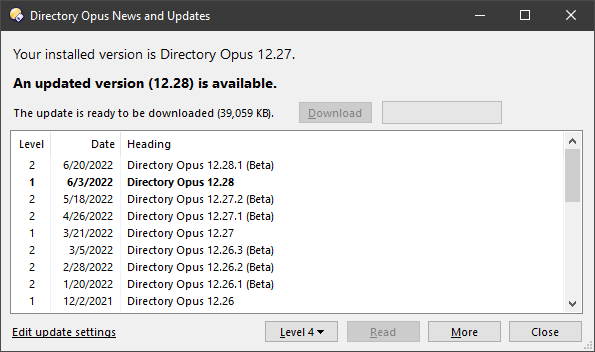
It keeps loading but nothing happened.
Also I can not download from regular link:
https://cdn.gpsoft.com.au/Opus12/DOpusInstall.exe
Any work around it to download the latest update?
Thanks
If you open a DOS prompt and type "ping cdn.gpsoft.com.au" what IP address does it resolve to for you now?
Are you sure it's not being blocked by a firewall? Did you try asking your ISP why you can't reach it?
The direct link we gave you before still works - https://www.gpsoft.com.au/files/Opus12/DOpusInstall.exe.