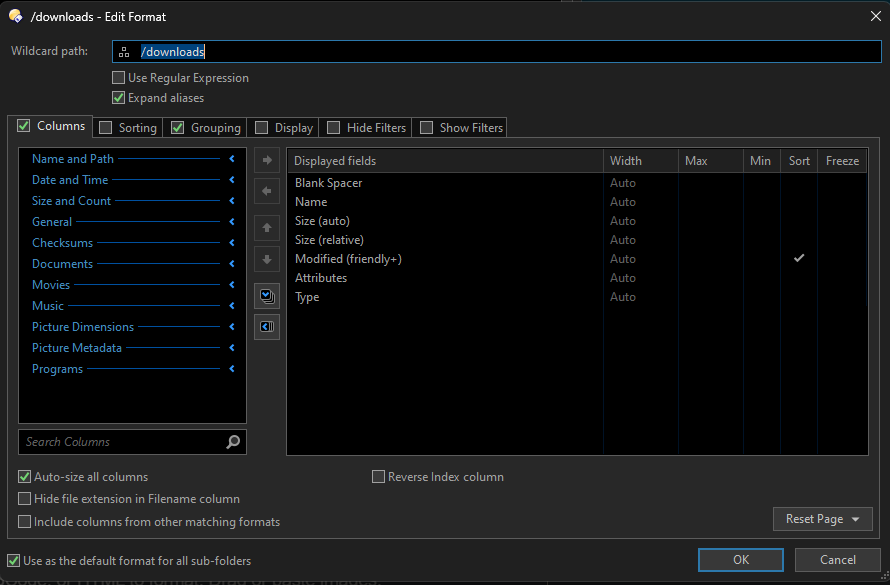I have a simple Wildcard Path Folder Format with "Use as the default format for all sub-folders" option enabled:
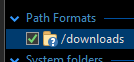
It works for the target folder in all path forms, such as "/downloads", "C:\Users\<username>\Downloads" or "Profile\Downloads" (when you click Profile \ Downloads in Folder Tree).
But subfolders use it only when the path is in "C:\Users\<username>\Downloads\<subfolder>" form. FF is ignored for "Profile\Downloads\<subfolder>" path when I open it from the Folder Tree.
Folder Tree item I talk about:
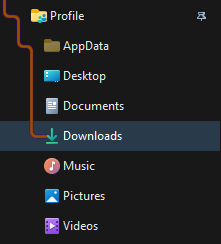
FF works for direct path form:
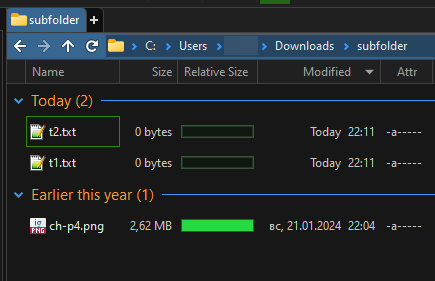
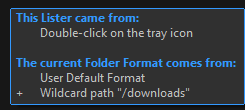
FF doesn't work (but I expect it to) for Profile-based path form:
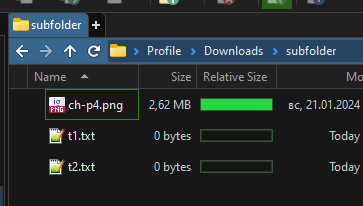
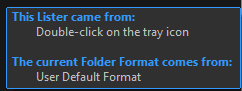
I hope it can be fixed in some way.