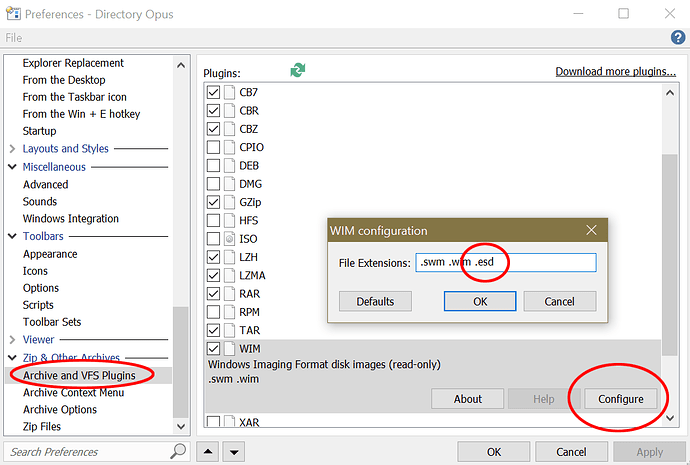TL;DR: DOpus currently supports both .wim and .esd archives (because they are the same), so long as the .esd files are renamed to .wim (because bug) prior to use. 
WIM archives are commonly given one of two file extensions: .wim and .esd. The primary suffix/file extension for WIM archives is .wim. However, when a WIM archive is made using solid compression, they are often--but not always--suffixed with .esd instead. This can be viewed as similar to how .mp4 files are often--but not always--given .m4a or .m4v suffixes.
DOpus currently does not--but should--handle files suffixed with .esd identically to those suffixed with .wim. I deal with WIM archives often and a large portion of them are named with the .esd extension. So, this erks me quite a bit and quite frequently.
The Bug
Presume a valid WIM file was placed at C:\wimfile.esd and the following command executed: dopusrt /acmd Go C:\wimfile.esd
-
Expected behavior: A lister should navigate into the archive--the same as would occur for an identical file with an .wim (rather than .esd) filename suffix.
-
Actual behavior: A lister navigates to the archive and selects it--the same as would occur for any non-archive, such as a .txt file.
Steps to reproduce:
- Obtain or create a valid WIM file. Any valid WIM file will do, compression and of what what does not matter.
- Move and/or rename the WIM file to
C:\wimfile.wim - Execute
dopusrt /acmd Go C:\wimfile.wim- Confirm the wim file is opened correctly (i.e. as an archive) within Opus
- Change file extension from
.wimto.esd - Execute
dopusrt /acmd Go C:\wimfile.esd- Confirm the wim file is not opened correctly (i.e. as an archive) within Opus but rather that
C:\is navigated-to and then the wim file is selected.
- Confirm the wim file is not opened correctly (i.e. as an archive) within Opus but rather that