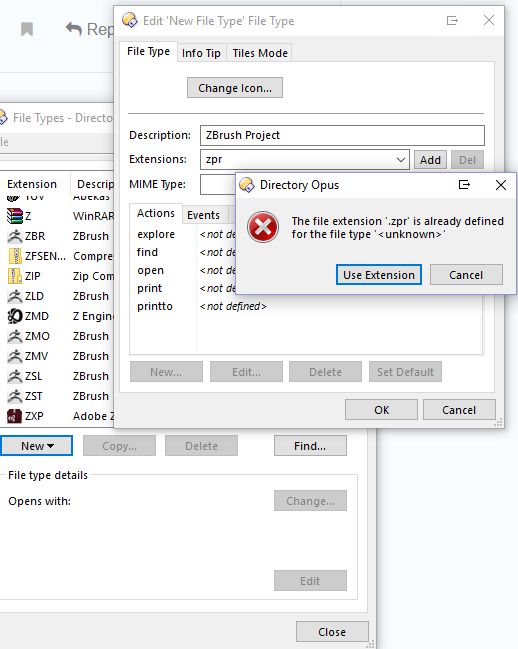Can DO12 assign a custom icon to a file extension?
File Types Manager 1.3 and 2.6.2 has been used with success since Win7, but lately Win10 will not save the".ZPR" extension to the custom Icon. The ".ZPR" file extension keeps resetting to it's default icon.
You may be able to via Settings > File Types.
It may also run into the same problem, depending on what is overriding the icon and how. If so it might involve hunting through the registry for where the icon is coming from, and changing that. (Which may need doing again when the software that set the icon is updated and re-writes its registry values, of course.)
Using the Open-With menu to change the default program sometimes works as well, and usually overrides most other settings.
You may want to exit Opus (via File > Exit Directory Opus, not just closing the window) after making changes to ensure you don't see a cached version of the file type's icon.
It is also possible to override the icons using the label system, which will always take priority, but that will only affect Opus and not anything else, so you'd probably only want to go that route if nothing else works.
Settings > File Types.
does the dot need to be added to the extension?
".zpr" or "zpr"?
Is the extension not in the bottom part of the list ("System File Types") already?
If it isn't, use the same convention as all the other extension/type entries in the list.
It's not listed, but says it's already defined ".zpr" which is lowercase, also It won't capitalize the extension to "ZPR".
(You can drag or paste images into the post editor. No need to use external image hosts, which can delete images and break older threads.)
It looks like the file type is not registered properly, so bits of it may exist in the registry but other parts that should exist have not been created. You'd need to use RegEdit to inspect the details and fix them, I think. Exactly what is needed is hard to say.
If the software that owns the filetype can be made to re-create it, that may also fix things. Sometimes telling the software to take over the extension/association will do it, or reinstalling the software over the top of itself, or using a Repair option if there is one. But some software doesn't register its filetypes properly, as another possibility, or may not be able to repair them if something else has modified the registry settings in a way it does not expect.