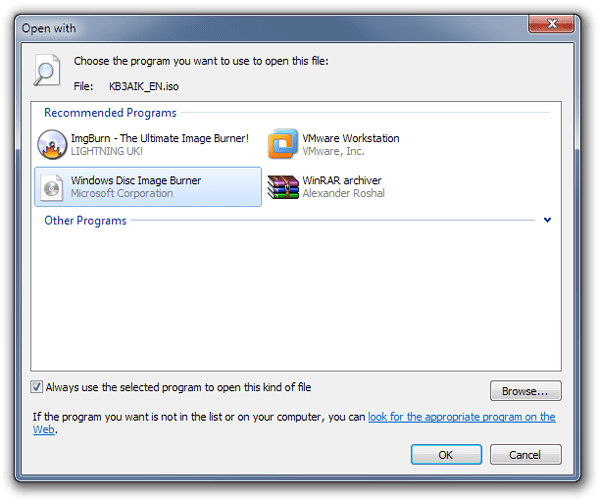This is mostly a curiosity question, but if I (double)click an iso file in explorer (Win 7, 64 bit), the file is immediately burned to CD. If I (double)click the same file in Opus, I get the standard "Windows doesn't know what program to use to open this file" message. Why is that?
The .ISO file-type has probably been changed in a way that Explorer can still find the program but Opus can't.
(On my Windows 7 64-bit machine, double-clicking a .ISO works the same in Opus and Explorer and opens the Windows Disc Image Burner. If the registry settings have been altered on your machine, e.g. by installing/uninstalling tools that modify the .ISO file-type, then that might explain it. Usually Opus and Explorer do the same thing but there are some cases where they are different.)
To fix things up, right-click a .ISO file, then select Open With -> Choose Default Program...
One of the options should be Windows Disc Image Burner. If it's not there, click Browse and select C:\Windows\System32\isoburn.exe
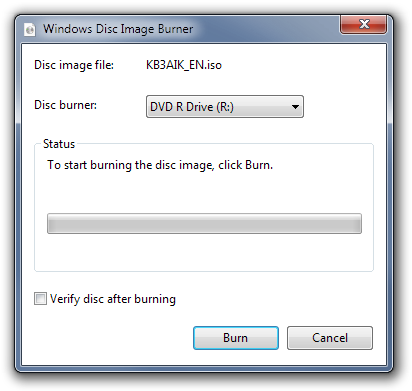
Yes, that fixes that. Now, maybe related, if I insert a blank disc and click the burner in Explorer, I'm given the option to burn files to the disc. Opus simply indicates it can't read the disc, which isn't unreasonable since the disc is empty, but is there any way to burn files without going to Explorer or another burning program. Neither choice is a problem. I'm just trying to understand the situation.
Check that CD burning is enabled in Opus under Prefs. -> Misc. -> Windows Integration.
Support Windows XP/Vista CD burning system is checked.
Back to the issue of iso files apparently not being associated with Windows Disc Image Burner, I don't know, but suspect, this had something to do with the fact that the PC came with Cyberlink Power2Go installed and I had removed that program. Perhaps that is related to burning or not burning non-iso files also. In any case, this is probably not worth worrying about at this point. I have enough ways to burn discs and was looking at this just as a curiosity.