Sorry if this has been answered before -- I searched and could not find.
Within Opus I have the internal viewer registered as the default image viewer.
But on Windows 10 I cannot figure out how to register it system-wide: the "set default app" menu does not have a Browse button! The only option seems to be to select from the store. What? I have to go to the store and cannot select from my drive? It's been a long time since Windows upset me so much.
I see that I can register d8viewer on a file-type by file-type basis and have done so for jpg, gif, png.
But is there a way to set it as the default image viewer, regardless of extension?
Thanks in advance for any tips.
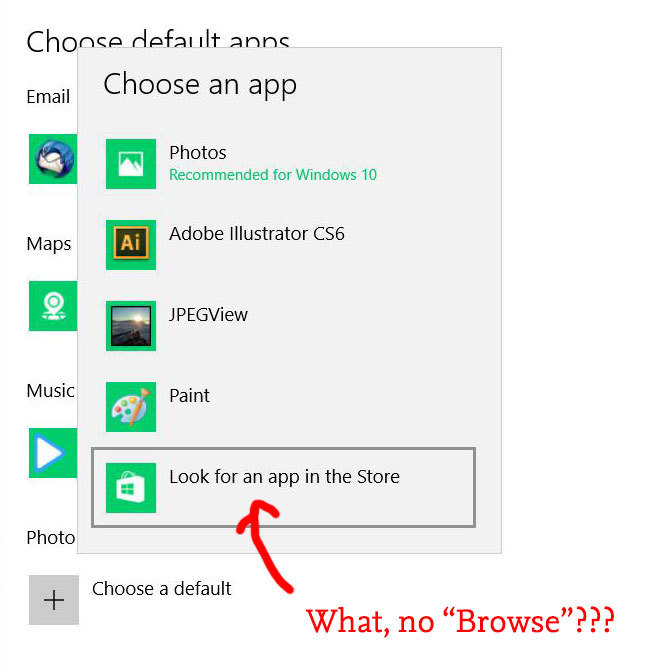
 After choosing the program for one file type, it should then be in the list for others, and for me at least it appears in the control panel as well.)
After choosing the program for one file type, it should then be in the list for others, and for me at least it appears in the control panel as well.)