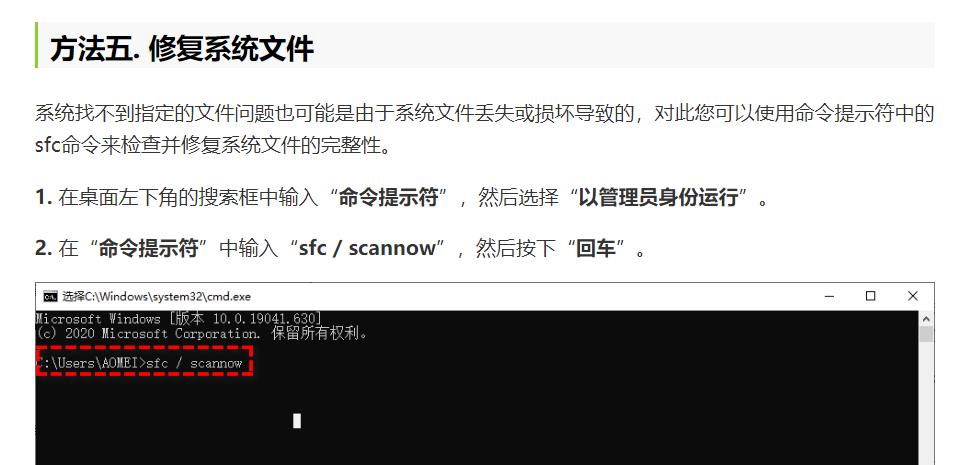In CatalogOpus, I accidentally deleted a file and tried to recover it by pressing CTRL+Z, but a prompt box appeared saying "Error occurred... the system cannot find the specified file. (2)" My computer version is Win10, and I have tried uninstalling and reinstalling it, but it still works. My CatalogOpus version is 13.10

Is the file still in the recycle bin?
Yes, it's in the recycle bin. I can undo it by pressing Ctrl+Z in the resource manager, but I can't do it in DO. It just prompted me with the same situation. I searched online for the answer, but couldn't find a similar situation.
Does that happen with all files, or just that one (or just .ini files?)
Assuming nothing important is in the Recycle Bin, does the problem still happen if you empty it and then delete a test file and try to undo it?
I can access all the files, but I can still go to the recycle bin from the do desktop. However, when I tried to undo them, I couldn't find the files. I have tried folders, PDF files, ini files, and text files, but all of them worked the same way... Interestingly, I was able to undo them successfully in the resource manager panel that popped up in win+e, and this situation did not occur on my other computer, Win11.
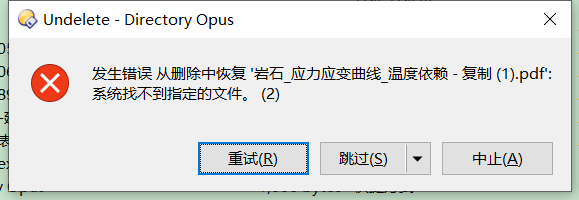

I have the same problem, I also use Chinese interface, I don’t know if this is related
我已经解决问题,通过询问gpt,发现可能是我注册表的问题,然后根据gpt的指示,我进行了一下注册表操作,然后早上发现这操作可以进行,所以我的问题解决了
gpt应该有问题记录,您是否可以发我一份,我想复现一下您的解决过程,这个问题困扰我很久,谢谢您
具体就是通过powershell扫描全盘,然后发现有错误的地方,然后又通过网上查找进行解决
还有这个网页:https://www.abackup.com/easybackup-tutorials/system-cannot-find-file-specified.html#fromHistory
希望对你有用
很有用,感谢,问题解决了。我昨天在新的电脑上测试了复现了这个BUG,全新环节,唯一的变量就是中文系统,也是通过SFC命令修复解决的。我怀疑微软在中文系统上修改了某些注册表导致出现BUG,修复之后就正常了。