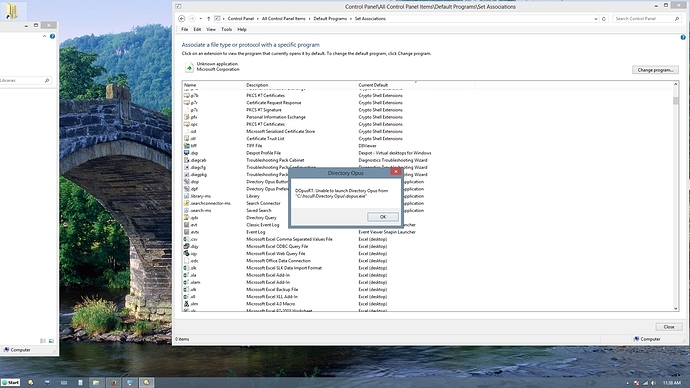I had a similar problem on My Surface Pro 2, If I navigated to a text file using DOpus (x64) and clicked on a file, expecting it to open in Notepad I received this message "Windows cannot access the specified device, path or file. You may not have the appropriate permissions to access the item." This error also occured with other files, so it was not specific to text files.
I have been using Directory Opus on my Surface since I obtained the Surface, and it has performed OK till the last few days.
If I navigate to the file using Windows File Explorer and click on any file it opens as expected. I can also use Notepad and the (*.txt) file opens.
I was using DO 11.5.6 beta. I tried re-installing it and received this error early in the install process "Unable to quit DOpusRT!" Clicking OK allowed the install to proceed to and apparently finish, but when I clicked on "Finish" this error appeared "Unable to quit DOpusRT to fixappname!" I then downloaded a fresh version of 11.5.0 and tried installing it, but received the same error messages, and had the same fault attempting to open a file.
So I tried to uninstall using Revo Uninstaller, which threw up an error "Running the application's uninstaller failed! Possible invalid uninstall command!" But allowed me to continue to the registry scan, finding 223 items. I deleted all, and Revo found 2265 leftover files & folders. Deleted the folders/files and restarted. My Surface didn't connected to my Bluetooth mouse, had to pair that again.
I then attempted to re-install DO 11.5. The install proceeded for some time, then an Error message window titled "Unhandled Exception" appeared with the message
"Error Number: 0x8000FFFF
Description: >Kernel\ServiceProvider.cpp (121)
Setup will now terminate"
As a last resort I decided to kill off all my anti-malware apps and try installing DO 11.5 again, and It has now installed successfully. I was running Vipre Internet Security 2014, CryptoPrevent, and both Malwarebytes Anti-Malware and Anti-Exploit. DOpus performed correctly while those programs were disabled. Enabling them (by restarting) brought the problem back again. Selective disabling indicated that Vipre was causing the problem. Host Intrusion Prevention System was enabled (not intentionally by me) - Disabling that has solved the issue.
I started this as a cry for help, but I have solved the issue myself. I'm posting it as it may help others.