I'm not seeing a WinRAR right click context menu in DO 12.25 with Windows 11.
The WinRAR right click context menu is present and working well in the stock file explorer.
Any ideas?
I'm not seeing a WinRAR right click context menu in DO 12.25 with Windows 11.
The WinRAR right click context menu is present and working well in the stock file explorer.
Any ideas?
Is WinRAR appearing in the top level menu or in the "show more items" part in File Explorer?
Does it appear if you hold Shift when right clicking in Opus?
(Opus can also handle most WinRAR tasks itself FWIW.)
Hi Leo,
I'll attach a screenshot of the behavior in File Explorer.
No, it does not appear with or without the shift key.
WinRAR has a few things I like, and, it's part of my workflow for years.
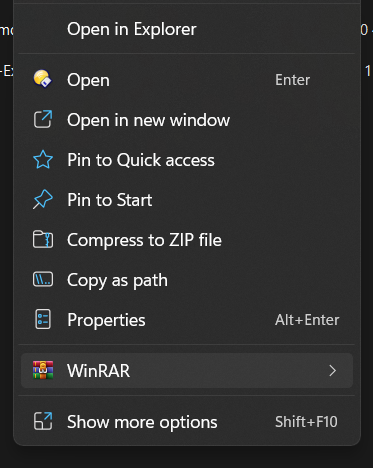
It looks like WinRAR is installing a shell extension using the new API which only File Explorer in Windows 11 uses, and no longer installing an extension for the old, more established API.
We may add support for this in the future. For now, you could recreate the same menu items in Opus (since WinRAR has a good command line that will let you do all the same things via Opus buttons and menus), or you could find and register the shell extension DLL that WinRAR would still install on Windows 10 and earlier, which will still work in Opus on Win11.
Thanks, I'll try to add the Windows 10 functionality while awaiting DO updates.
Update.
First, Eugene (WinRAR developer) had this to say:
WinRAR uses the new approach to add its items to Windows 11 context menu, because previous one is not suitable here.
Obviously this new approach is not supported by Directory Opus.If we enable both previous and new approaches when installing WinRAR shell extension, it allows to return WinRAR commands to Directory Opus. But then we'll see two copies of WinRAR commands in Windows 11 "Show more options" submenu, which would annoy a lot of users. Especially taking into account that many users are now tweaking Windows 11 to always display this "Show more options" menu instead of top level one.
Unfortunately I do not have a good solution for this issue. Sorry.
Eugene
I did find that if I right click a folder, drag it to an 'empty' spot in the file window, release the mouse button, I get the WinRAR archive context menu along with the typical copy here and create a shortcut here.
Doing this with an archive gives the WinRAR extract context menu.
No idea why, but as it works without copying DLLs, creating menu items, etc I'm happier.
Microsoft didn't change how those menus work, only the right-click ones.
Interesting; I assumed only old-style menu items would appear in "Show more options" and wondered what would happen to the new-style menu items if the new-style menu was bypassed entirely via that setting. If you end up with both at once then that's a surprise which also, as Eugene says, makes interop with the old and new systems much harder.
It could be done by the menu shell extension checking the process name to see if it wants to add items or not, but that's a bit of a kludge.
Opus has built-in support for RAR (including modifying RAR archives if WinRAR.exe is available) which should take care of most things. You can also make your own menu items in Opus which run WinRAR.exe on files and pass it different arguments as needed, so you should be able to reproduce any menu items that you're missing that way, at least as a workaround for now.