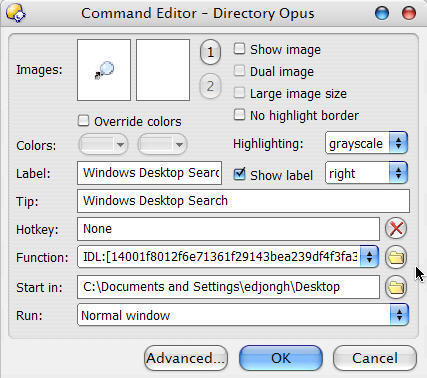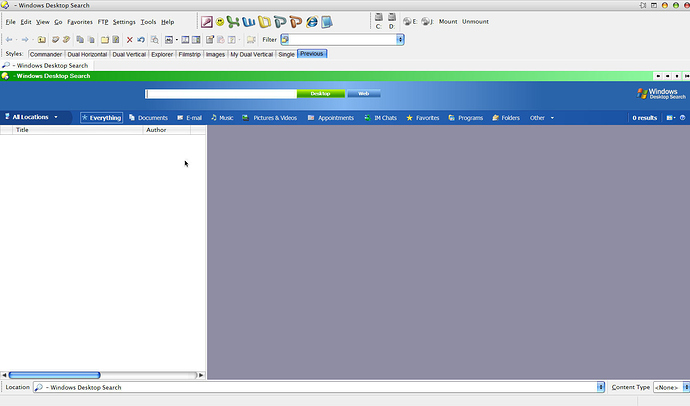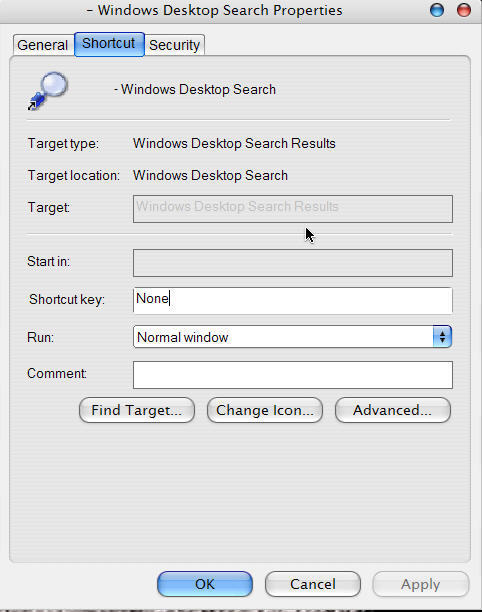Hi,
Anybody know how to do this? [url]DirOpus Windows Desktop Search Lister]
He say it is in a Lister but i cannot work out how to do it.
Thanx
If you've got Windows Desktop Search installed (it isn't part of Windows by default) and you're not seeing it in Opus then it might be because Opus is configured to show a real folder for that location.
I don't know much about Windows Desktop Search though. Could you show a screenshot of it not working? Or is the problem that you don't know where to go in Opus to get to Windows Desktop Search in the first place? (I don't know either but it should be the same location you would go to in Explorer.)
Hi,
I have it installed.
Somehow i got it saved as a new Lister. When i open this Lister it displays that screen.
If i now click on another Style Tab this Lister becomes part of that and i have to close it to get back to the Style i want.
What i would like to do is create a new Style with only this saved Lister.
When i then click on it it should show the WDS.
Hope you understand what i am trying to say here. 
Thanx for the reply.
Cheers.
Can you post a screenshot of what it looks like when it's working? The other screenshot is of a lister that doesn't show the location bar or folder tree so it's hard for me to understand how it works and how you'd make other Styles (or whatever) do the same thing.
How did you manage to show WDS inside an Opus lister?
First one is with WDS in its own saved Lister.
Second one is when i open my dafault (Dual) Style. As you can see the WDS Lister shows in there to. I have to click on Dual Vertical again to get it back to original dual listers.
How i got it there : Installed WDS and then just searched for something via the taskbar entry. I think its because its set to 'replace' normal Explorer the output is sent to Opus. I then saved it as a new Lister.
Okay, you have Windows XP and installed WDS.
From what I understand, WDS is built into Vista. And even with Opus 9 in Explorer Replacement Mode, you can't accomplish this--it ways opens in Windows Explorer.
Unless I am missing something?
Sorry, can't help with the Vista.
I just installed WDS and somehow it displayed in Opus after i tried to search for something via the Taskbar search field.
I did not set anything else.
Good luck.
What happens if you right-click drag the "- Windows Desktop Search" label from the folder tab into a normal folder? Do you get a Create Shortcut option? If so, does it work?
Examining the shortcut should reveal the way to get to WDS via an Opus button or Style/Layout/etc.
Yes, i do get the 'Create Shortcut' option and it does start WDS in Opus in the Lister i double-click on it.
My problem is that this WDS Lister now stays open, even if i switch to other Styles (it just becomes another Lister in the Style). I want to put it in a Style of its own, just like the standard Commander, Dual Horizontal, Dual Vertical, etc.
Then easily switch to this new 'Search Style' and back again to my Dual Vertical.
I include the properties of this shortcut i made.
ps. Is Style the correct naming convention?
If you go into customize mode and drop the shortcut on an Opus toolbar, then edit the button you get as a result, what's the command that it runs?
Below is the Command Editor window for the button.
If i click on this button now the following message (There was a problem sending the command to the program) comes up and nothing happens.
If i double-click on the WDS shortcut in the folder it works.
This is obviously not urgent/showstopper. I just thought it would be nice to have the WDS in a separate Style/Layout.
Thanx a lot for help so far.