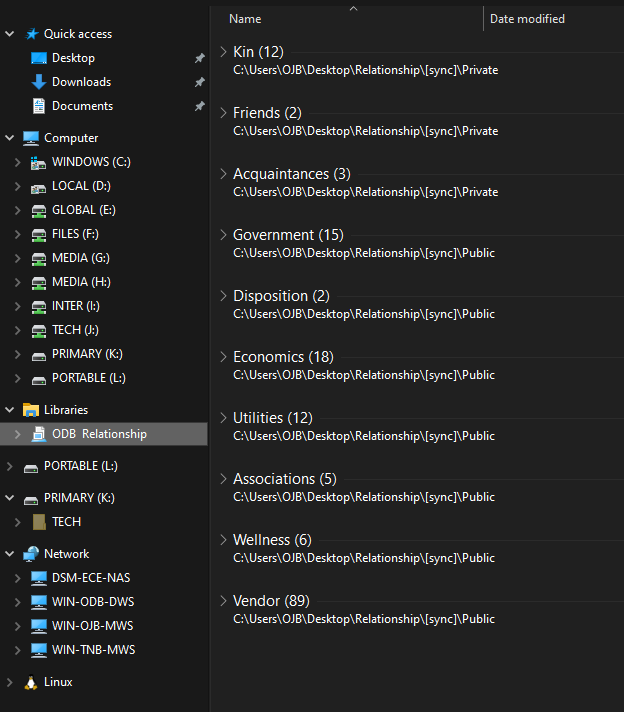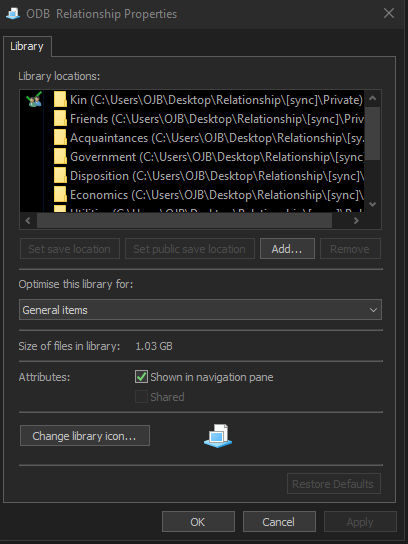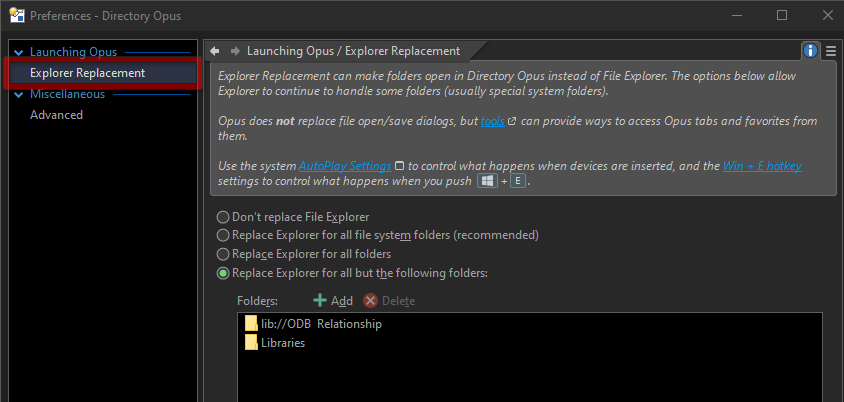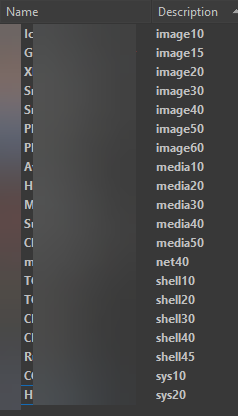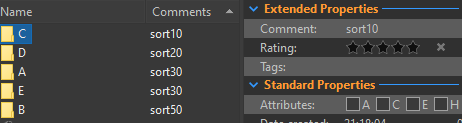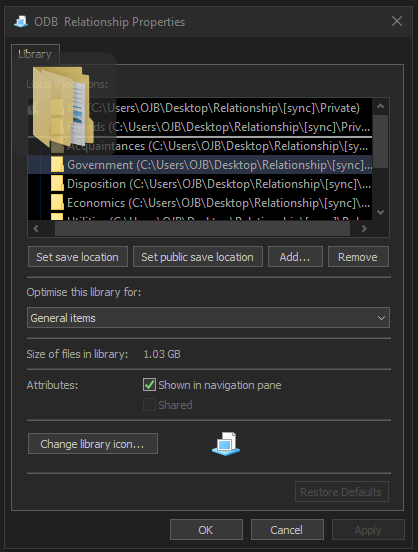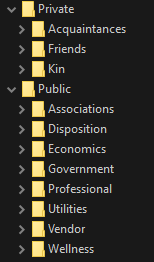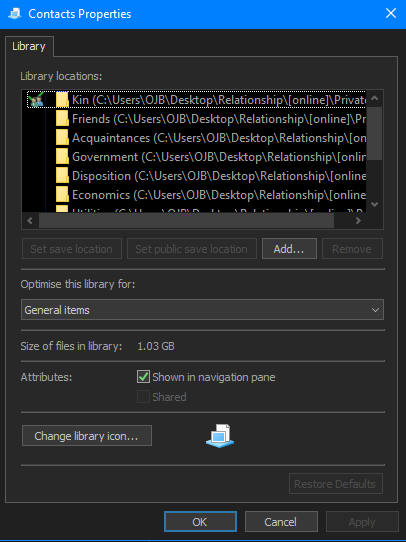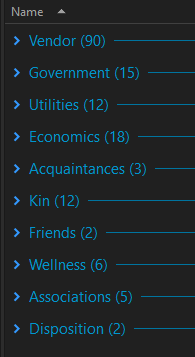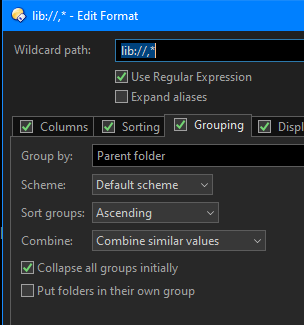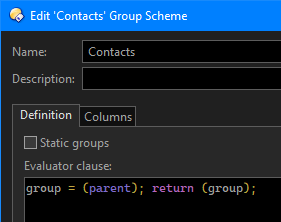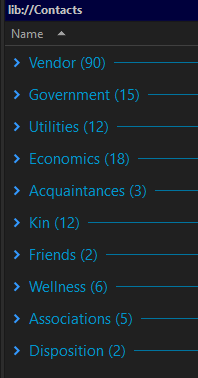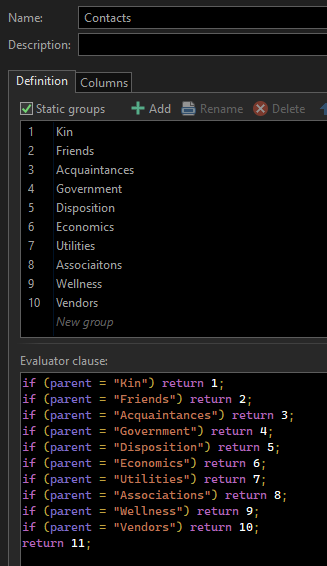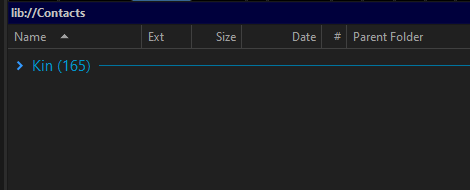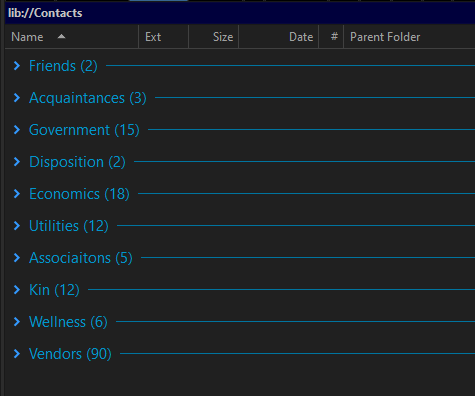Thank you Leo et. al.! Just paid to upgrade our license(s) and was glad to spend the money; DO is a very valued piece of software for us. ![]()
In evaluating and integrating v13 into our system, I decided to venture into a small project I had previously shelved due to time/discouragement issues related to Windows Libraries not working on unindexed drives. Buoyed by the enthusiasm of integrating v13 onto our machines, I decided to tackle it once and for all.
The project is simply to create a Windows LIbraries implementation of our household "Relationship Register". The idea behind the registry, is simply a structured set of directories that contain all information that cannot be stored in a PIM, such as Outlook, and that forms a comprehensive repository of all files pertaining to a particular PIM entry, as in Outlook Contacts. (The script for this Support Request is, as an example, stored in "Relationship\Public\Vendor\GPSoftware", along with our license key, etc.)
After having gone through the research and efforts of re-homing the "Relationship" directory locally and setting up a peer-to-peer sync to overcome the Windows Libraries technical limitations, I am pleased to report a successful outcome on the Windows side of things -- the library works!
One of the key features/benefits of my choice to use the Windows Libraries functionality, is the ability to over-ride the sort order of a regular folder based on the order in which the folders are added as library locations.
In File Explorer, the added-folder-order is preserved, (as evidenced above), but I'm having no luck achieving the same structure in Opus.
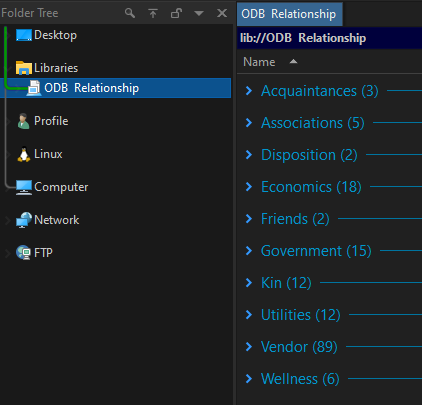
What I've tried:
- all hits from forum search for "Windows Libraries Grouping Order"
- all hits from initiating this support request
- every combination of "Explorer Replacement" options I could come up with, including reboots between changes
- every combination of Folder Format > Grouping I could conceive of (I was hoping to see a "Windows Libraries default" as a selectable item under "Sort groups").
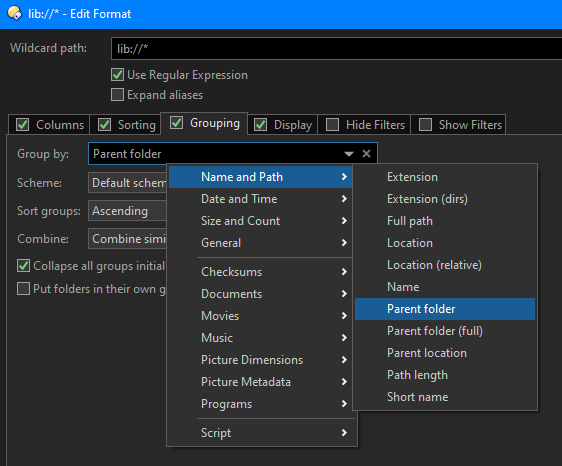
The desired result, for this and several other similar projects I will be implementing, is:
- implement the Windows Library functionality in DO,
- while preserving the standard added-folder-order structure (graphic two)
- but using the (much neater) DO "Parent-folder-only" rendering (graphic three)
Now I'm 100% positive that I'm not as smart or talented in this area as the fine folk at GPSoftware, (I'm just a poor schlub trying to manage a highly-productive IT system for a family of four), but I'm willing to dig into the inner workings of DO to get this to work; I'd even attempt a little scripting if you would be so kind as to get me rolling! ![]()
In hopes of a timely resolution, in good humour, and with kind regards to the GPS team,
Oliver