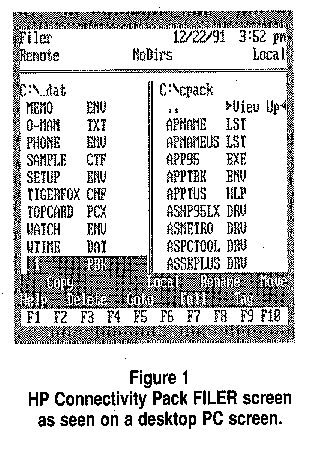Or perhaps we should call it, Paul Thurrott's, Whinging Weakly! Here is part of the transcript from this week's show filled with narcissistic negativity:
I'll just say anyone who's paid attention to Windows over the years will know that Microsoft has at different times talked about improving [00:07:30] the performance of file copy through File Explorer, right? Steven OVS was big on this. I think this was a Windows eight thing. It was one of those desktop features that was a big improvement for the day, but it was kind of lost because of all of the Touch first nonsense that everyone hated so much. But it was a big improvement because I've been having problems with File Explorer. I've started testing third party file managers, which I don't typically care about. And there's a thing called Directory Opus, which actually has been around [00:08:00] I think since the late 1980s. I used to use it on the Omega. So it's been around a while or it's some version of It has, it's an ugly app.
(00:08:08):
It's a desktop app, it's an old app. It's an old app. And I'll tell you something, and it doesn't matter if it's the beta version of the file explorer that I've been talking about, that was a problem or R T M version, which is what's happening on this computer. This thing transfers files somewhere in the neighborhood of 10 times the speed of File Explorer. And that's true whether you're going over the network or from [00:08:30] disc to disc. I'd like to understand, and this is a rhetorical question, why a third party file manager that frankly is one of the ugliest things I've ever seen in my life, can somehow work better than the beautiful but nonsense thing that Microsoft builds into Windows 11. It doesn't make sense to me.