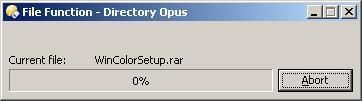Hi,
I have a problem finding the correct way to unrar multiple files with the help of Winrar command.
With a button, I managed to unrar them all, but all in the same time. It's not very efficient...
The best solution is to unrar them sequentialy, but I can't find the correct winrar command to do this.
If someone is kind enough to help me with this, I'll be very grateful ![]()
The winrar syntax is :
I'm trying to use the "@listfiles" parameter with the "x" command, but it doesn't work here.
I'm affraid this @listfiles thing is only working for backup, because this works :
winrar a backup @backup.lstThis thread refers to :
[WinRAR Compress/Decompress Buttons (and other) - #7 by Leo)[/quote]


 it seems we can't enqueue all the archive to be extracted within Winrar, we can only send them one by one to Winrar.
it seems we can't enqueue all the archive to be extracted within Winrar, we can only send them one by one to Winrar.