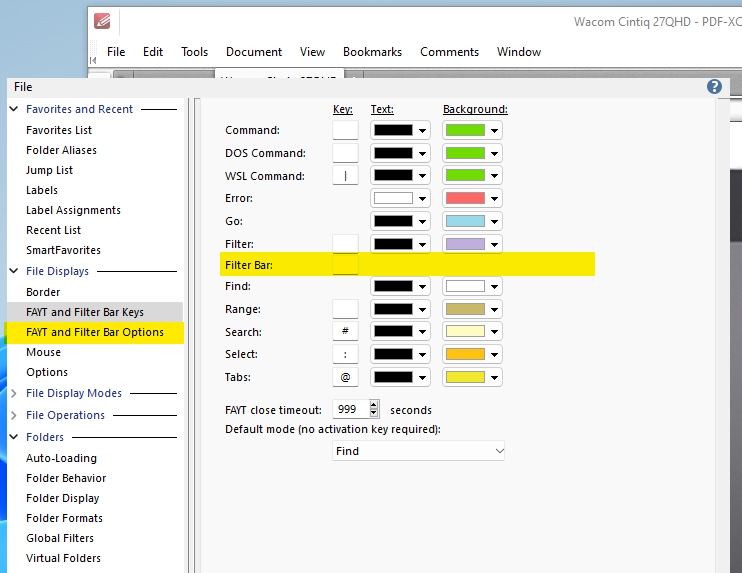opw62
1
Within 1 parent folder with quite a number of sub folders, I would like to filter just 1 sub folder, with a specific name, so I can delete that.
However, I have a problem creating a filter.
At best I can make the folder visible using Flat View > Grouped, but I think the filter does not work.
Any suggestions?
Leo
2
Using Tools > Find Files would be the easiest way.
You can also use the filter bar, its easily my favourite way to cut through clutter quickly.

You can find the settings for it under these two pages
opw62
4
Thanks a lot.
@local_man_1996 I am not sure whether this will work for folders within sub folders
(like find name match windowsapp, in the find panel)
My apologies.
Not it wont work for find folders within sub folders.