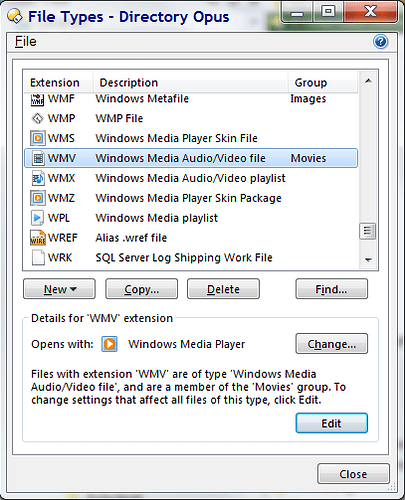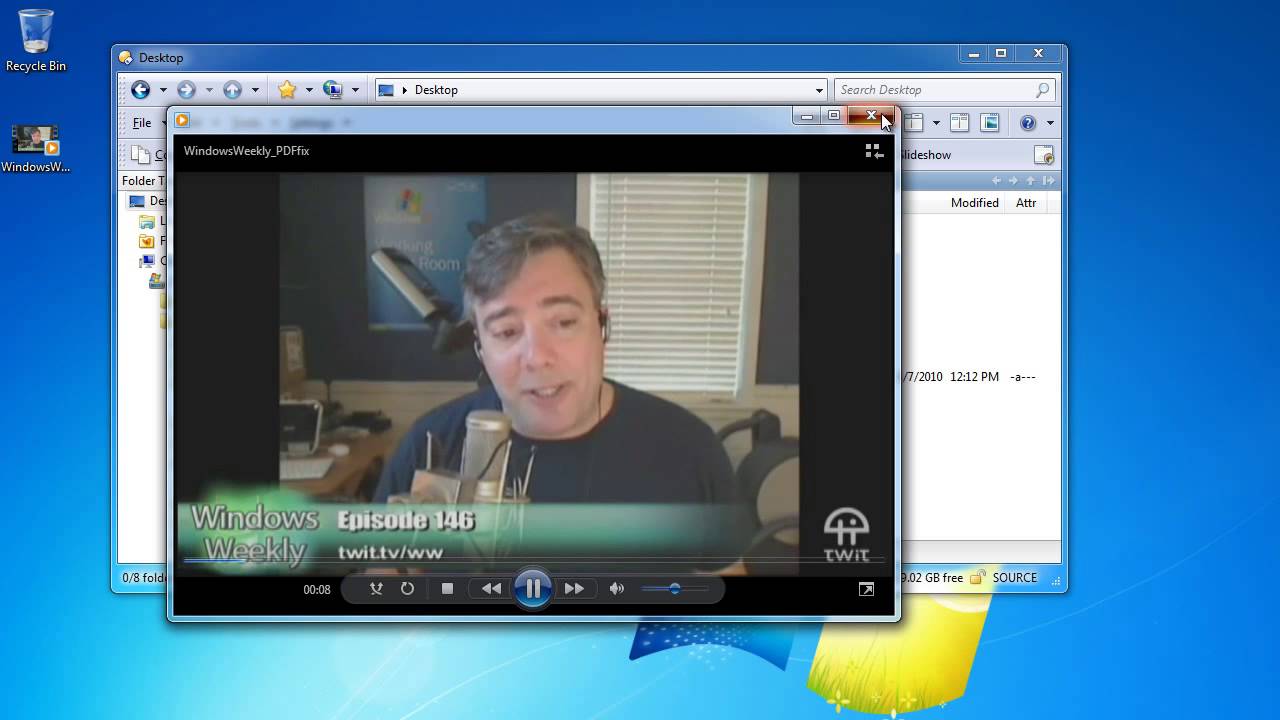This is a really strange issue that I am now seeing in the latest version of DOpus 10: I cannot play .wmv videos by either double-clicking, or right clicking and selecting "Play" from the context menu anymore. When I perform either of these actions, nothing happens. However, if I drag the file to the desktop, and perform either of those actions there, then the file plays just fine, as it should. I can also play the file by selecting "Open with..." from DOpus context menu. Further, if I perform those clicks in Windows Explorer, then the file plays normally as well. Finally, I can also play the file perfectly fine in DOpus' previewer pane. I'm stumped as to what could be causing this. Anybody have any idea why this is happening?
P.S.: It's not only .wmv files; all movie files seem to be affected.
Try using Open With > Choose Default Program, then assigning the default to the thing you want.
(Did you recently install VLC by any chance?)
Why would that help? Windows Media Player (which is what I want) already is defined as the default program for all file types it can handle. And, like I said, Windows Explorer treats it that way.
I did install VLC at some point, but I am always careful to not let it take over any file types. Just for good measure, I went into "Default Programs", and set WMP again to open all its file types.
Sorry, I forgot to say, I tried your suggestion, and nothing changes: The files don't open when I double-click them in DOpus.
I need to modify what I said above: It's not all movie formats that have a problem. Some work and some don't. For example, .avi, .flv, .mp4, and .m4v work fine; .wmv, .mpg, .mpeg do not play. Does that ring a bell for anyone?
This gets more interesting: I just tried this on an almost brand-new laptop, with a near-minimal Windows installation (next to nothing other than MS Office installed): This one behaves in exactly the same way, I cannot start the above file types by double-clicking on the file in a DOpus lister. Windows Explorer works fine, as usual. Given that I am now seeing this behavior on two completely different machines, I am pretty much convinced this is a bug in Opus 10.5.4.0.
It's fairly unlikely that double-click would be broken in Opus for a common file format like wmv with it then taking several weeks since the update in question for the first thread to be started about it, but let's test the theory anyway:
Works fine here. So, no, it's not an inherent issue with 10.5.4.0. It must be something to do with either your Opus configuration or something common to the registry/software on your two machines.
As far as the Opus configuration goes, check that there's nothing assigned to the Events tab in the WMV filetype and the Movies filetype group. If there is anything defined then it may be overriding the double-click action.
(Have a look at what's on the Actions tabs as well, but don't change those. It may be useful to know what's there, but modifying it at this stage may make things worse.)
Assuming the Events tabs are clear, the issue is probably in the registry. If you use FileTypeDiag to create a dump of your .wmv registry settings, I'll compare them to my own to see if anything stands out as a likely cause of the problem.
Thanks, Leo, for your thorough reply. Here's the additional information you requested:
- The Events tab is clear (all set to )
- The Actions tab has one action (open) defined as:
"C:\Program Files (x86)\Windows Media Player\wmplayer.exe" /prefetch:7 /Open "%L"
I notice that /prefetch:7 here, could that be an issue? AVI files have /prefetch:8 there - I am attaching the output (wmv.txt) to this post.
wmv.txt (285 KB)
I did try to play around with SysInternals' Process Monitor, but I really don't know what I am doing. All I can say is that I can see that for .wmv files, WMP never gets invoked. If you tell me what I should be looking for, I can set up a filter, and send you the log from ProcessMonitor, if you think this might help.
The command is correct, including the /prefetch:7 part. Same as I have on my untouched test virtual machine.
I've gone through all the registry differences I could find between your machine and mine, where there seemed any possibility it would make a difference, and made the same settings on my own, but double-clicking WMV files continued to work, so it's probably not a registry issue (unless it's something very subtle/obscure that I missed).
I can't think of much else that would affect double-click while the right-click option continued to work.
If you want to send me a zipped Process Monitor log that includes all file and registry access, I can filter it further at my end.
I have the zipped PML file. This is filtered by process name (dopus.exe), everything else is in there. I had two video files, one .avi and one .wmv in the foldet VTest, and first double-clicked the avi, which opened WMP and played, then double-clicked on the wmp, which had no effect. However, this will not upload; it's about 2MB, maybe it's too big? Any other way I can get this to you?
I copied the PML file to my SkyDrive. Here's the link: http://sdrv.ms/1csMBZI
From the log I can see the WMP command is being found in the registry in a similar way for both .avi and .wmv, but it's not clear where things are going wrong from there.
If you have time, would it be possible to make a log with nothing filtered out? Being able to see what other programs are doing -- in particular, whichever program (if any) is being launched by the double-click -- could help understand what is happening.
There also seem to be quite a few shell extensions installed on the machine, which are getting involved. They may not be part of the problem, but they could be, so it could be worth using ShellExView to temporarily disable them (at least the non-Microsoft ones) and see if it makes a difference.
Here is the new log:http://sdrv.ms/1dAIreM I double-clicked twice on a wmv file. Let me know if you notice anything that gives us another clue. I could disable the shell extensions in a next step. However, the other laptop I mentioned (that I unfortunately do not have access to for the next two weeks or so) has pretty much none of those installed, so even though shell extensions can often cause issues I doubt this is the case here.
I just had an idea (while taking a shower...): I remembered that I had run this little utility called the "Windows 7 DreamScene Activator", see here: http://www.thewindowsclub.com/windows-7-dreamscene-activator-released, which allows you to play certain video formats as a desktop background. This capability was available by default in Windows Vista, but it can be enabled to also work in Windows 7 using this little utility. It turns out this was the culprit: If I disable DreamScene using this utility, all the video formats play from DOpus as they should, with DreamScene enabled, those formats that are supported by DreamScene will not play.
Now, the question is if this is something that DOpus should be able to work with. Let me say first that I won't hold a grudge if you tell me that you don't care, since I shouldn't try to enable DreamScene in Windows 7 in the first place. However, my guess is that you may see the same issue in Vista, in which case, if you want to support Vista (yet another big question, I know; how many people are still running Vista anyway?...), you may want to find a work-around for this issue.