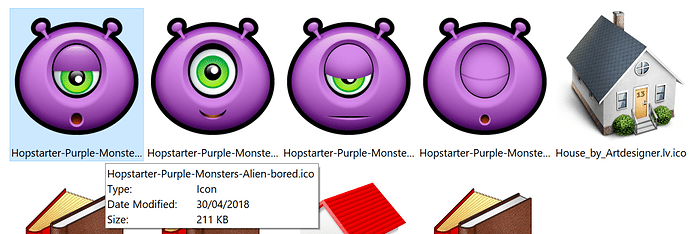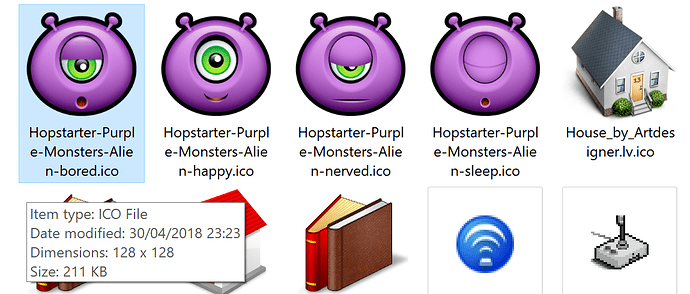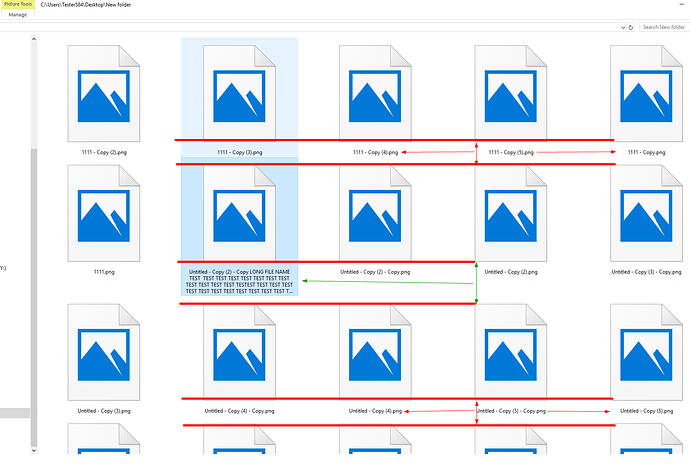I think this has come up before some time back. It's possible to configure DOpus to show multi-line filenames in thumbnail view, but if the filename doesn't have spaces, no wrapping occurs. It would be nice to have the option of showing them in the same way that Explorer does. See screenshots. Thanks.
The first is DOpus, the second Explorer.
+1 for this one.
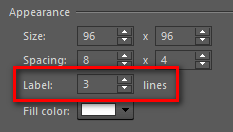
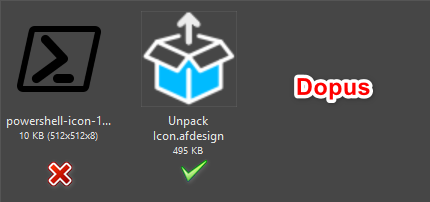
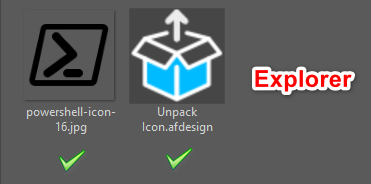
I'd love to see this feature too. It is strange that this basic feature is still not in DOpus.
btw in the Windows Explorer you dont need to set-up extra lines somewhere in the options only to see full title (which will not be needed most of the time unless you have these titles ALL the time, so its just a waste of screen space) - they will be added automatically but only when they needed i.e. at this particular line with long file names.
Can you steal this feature from Windows Explorer?
Doesn’t anyone need this function in the file manager? 
Can you at least say something about the likelihood of adding this function to DOpus?
Like yes it is possible, no-no no way buddy just get lost, maybe in the future, soon(tm)?
Maybe in the future. There are other threads about this but we don't have any changes to announce at this time. We aren't against the idea either, though.
I hope this problem can be resolved soon. It's hard for me to work this way. For the time being I can only use explorer for work with thumbnail.
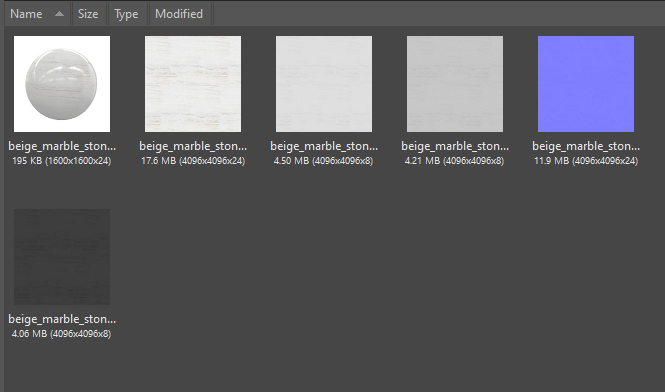
In this or that form this issue has been coming back for years.
Except for the most basic preview, I personally use another program to work in thumbnails mode as well.
This doesn't seem like it would crazy difficult to solve.
It's something we've started working on, but more complicated than you might think, and needs a lot of testing to iron out all the issues.
For the time being, there are workarounds which have already been discussed in other threads on the topic:
-
Turn off Preferences / Display / Options / Use visual styles to draw items, to get label expansion like you're asking for. (The file display will look a bit different, and you might need to adjust your Opus color settings for the different selection style.)
-
Or increase the number of label lines under Preferences / File Display Modes / Thumbnails, so longer names fit.
-
Or put
{file}into your infotips, so you can hover over things to see their full names. -
Or put the active file's name into the status bar, so you can see the full name down there.
I'll give it a go
The first option works, but only for the currently selected file. Even if you select multiple files, only one of them displays the whole name.
The label line option didn't seem to do anything for names without spaces.
The last two options also apply only to a single file.
None of the workarounds allow you to see all the names at once.