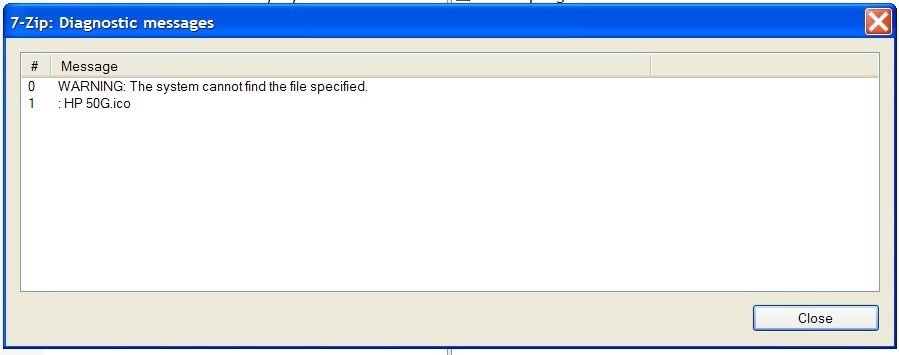Hi,
I created a button so that all selected folders (or files) is zipped in turn to its own ZIP file.
@nodeselect
@nofilenamequoting
@runonce:@set destfld={dlgchoose|Where?|Here={sourcepath}+Destination={destpath}+Parent={filepath$|..\..}}
Copy ZIP=single TO "{$destfld}"
Works nice but I'd really need a way to set the compression rate to 0 (no compression at all, copy mode) without to have to set it by default in the global zip settings. Is it possible? If not, it's a musthave.
Otherwise the next command that uses 7-zip use the copy mode to create zip archive but of course it doesn't work like ZIP=single when multiple folders are selected.
@nodeselect
@nofilenamequoting
@runonce:@set destfld={dlgchoose|Where?|Here={sourcepath}+Destination={destpath}+Parent={filepath$|..\..}}
@runonce "D:\Mes Programmes\Outils\7-ZIP\7zG.exe" a -tzip "{$destfld}{file$|noext}.zip" {allfileshort$} -mx0
Would be there a way to use 7-zip so that it compresses all selected folders content into its own ZIP file?