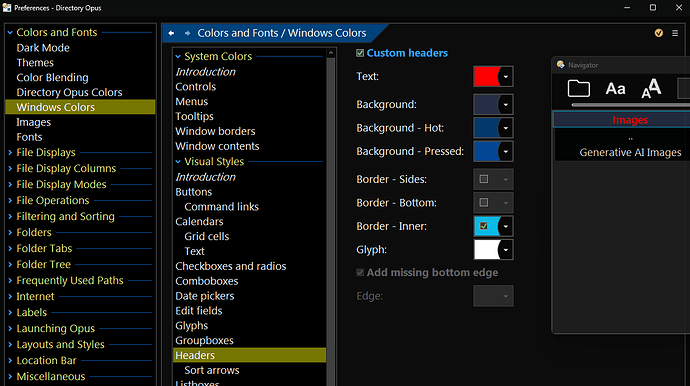I'm pretty sure that in 13.12 the text color for the active/selected row was the same as when it wasn't selected. I can't find a way to change it in Preferences. Do you know which entry I should be looking for?
I mean this text color (now is black):
1 Like
@galaxyhub I'm not talking about the column headers (the header is clearly above the green frame in the reference image), but the text colors for items in the list when they're selected. This is something new in 13.12.1, and it seems like it might not be customizable?
Can you post the script for me to try? It's probably related to the change in 13.12.1 for subitem colors but I haven't seen it happen here.
It's not related to any particular script but affects all scripts using a list view in their dialogs.
Some already posted examples are here and here.
Sidenote: Although unintentional, if this text color (when active/selected) can now be set, it might be a good idea to make it customizable as well.
Should be fixed in 13.12.2.
1 Like