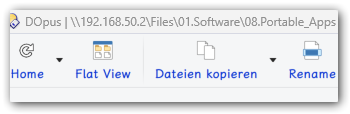Hello,
I am sharing my latest script with Autohotkey, that does the trick of "Bringing your Save As/Open dialogue directly to the path of your active DOpus list".
This is the feature inspired by Commercial software Listary, and another Autohotkey project Quick Access Popup by [Jean Lalonde].
And the code are based on other github project, mentioned in the code below.
;https://gist.github.com/akaleeroy/f23bd4dd2ddae63ece2582ede842b028#file-currently-opened-folders-md
; a fork from above script, which works for Windows Explorer, author: Leeroy
; further, above script was inspired by author: Savage
; the script works with Directory Opus, but with below prerequisites:
; 1. Your DOpus setting has set the title bar starts with "DOpus"
; 2. Your DOpus seeting has set the title bar "Display full path"
; in my case, I set the title bar "DOpus | C:\xxxxxx", hence my script will cut off 8 chacters from the title string
; please adapt the script on your own to fit your settings
#SingleInstance, Force
#KeyHistory, 0
SetBatchLines, -1
ListLines, Off
SendMode Input ; Forces Send and SendRaw to use SendInput buffering for speed.
SetTitleMatchMode, 2 ;
#MaxThreadsPerHotkey, 1 ; no re-entrant hotkey handling
; two sets of keys, both active
; Middle-MouseButton, CTRL+G, like Listary
f_Hotkey = ~MButton
f_HotkeyCombo = ~^g
; Auto-execute section.
Hotkey, %f_Hotkey%, f_Jump2ActivePath
Hotkey, %f_HotkeyCombo%, f_Jump2ActivePath
return
f_Jump2ActivePath:
;validate the correct dialogue type
WinGet, f_window_id, ID, a
WinGetClass, f_class, a
; Don't display menu unless it's a dialog or console window
if f_class not in #32770,ConsoleWindowClass
return
; get the path from Dopus
WinGet, id, list, ahk_exe dopus.exe ;get IDs for all DOpus windows
Loop, %id% ;Loop through IDs of all DOpus windows
{
this_ID := id%A_Index%
WinGetTitle, Title, ahk_id %this_ID% ;get the title of the current window
StringLeft, Left6, Title, 6
; MsgBox, %Left6%
; if Left6=="DOpus "
; {
StringLen, TitleLen, Title
StringRight, DopusPath, Title, TitleLen-8
; MsgBox, %DopusPath%
break
; }
}
; return
if f_class = #32770 ; It's a dialog.
{
; Activate the window so that if the user is middle-clicking
; outside the dialog, subsequent clicks will also work:
WinActivate ahk_id %f_window_id%
; Alt+D to convert Address bar from breadcrumbs to editbox
Send !{d}
; Wait for focus
Sleep 50
; The control that's focused after Alt+D is thus the address bar
ControlGetFocus, addressbar, a
; Put in the chosen path
ControlSetText %addressbar%, % DopusPath, a
Sleep 50
; Go there
ControlSend %addressbar%, {Enter}, a
; Return focus to filename field
ControlFocus Edit1, a
return
}
; In a console window, pushd to that directory
else if f_class = ConsoleWindowClass
{
; Because sometimes the mclick deactivates it.
WinActivate, ahk_id %f_window_id%
; This will be in effect only for the duration of this thread.
SetKeyDelay, 0
; Clear existing text from prompt and send pushd command
Send, {Esc}pushd %DopusPath%{Enter}
return
}
return
Currently it's not perfect -- sometimes you need to click more times 
Any feedback and improve suggestion are welcome!