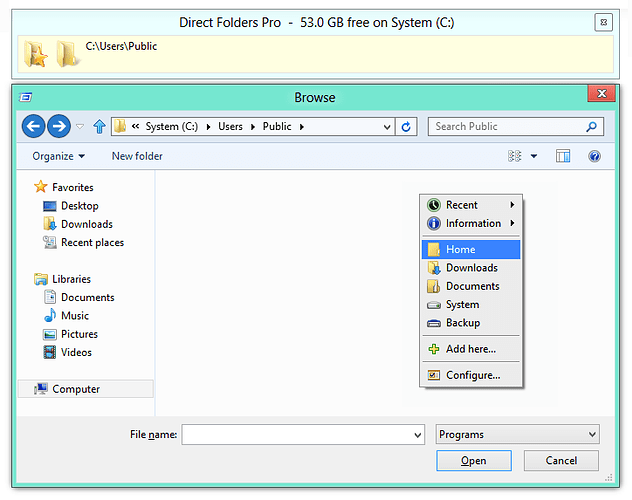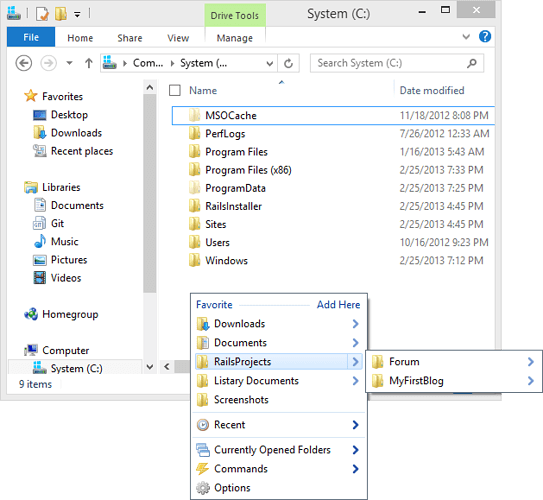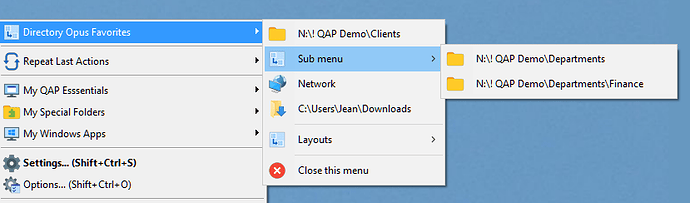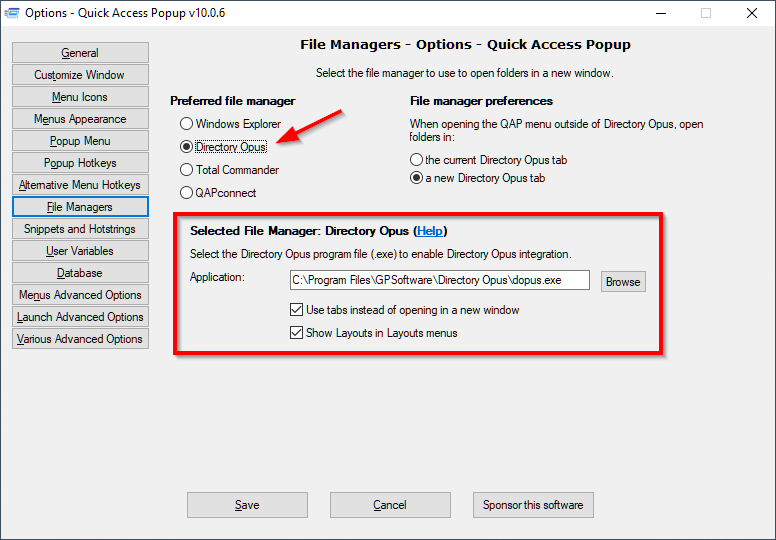Does Opus replace the File Open/Save dialogs other programs use?
Several useful tools are discussed below, but Opus does not affect these dialogs, at least not directly.
While Directory Opus has an Explorer Replacement option, this is to replace File Explorer, not to replace the entire Windows shell.
Explorer Replacement means that you can have a Directory Opus window open instead of a File Explorer window when you do things like double-click a folder on the desktop, or when another programs asks for a folder to be opened (e.g. via the ShellExecute API).
Explorer Replacement does not install Opus as the Windows shell or anything like that. The Taskbar, Start Menu, and standard File Open/Save dialogs are not modified or replaced by Directory Opus.
I installed/updated Opus and now my Open/Save dialogs are acting weird!
This is extremely unlikely to be caused by Opus. As mentioned above, Opus doesn't even attempt to modify these dialogs. Any problems which seem to coincide with an Opus update are almost certainly coincidental.
To resolve problems with the Open/Save dialogs we suggest you start by looking at any software you have installed which is specifically designed to affect them. Additionally, software which changes how windows open or where they open have also been known to cause problems with these dialogs.
Is there a way to configure Opus to replace the File Open/Save dialogs?
While you can enhance the File Open/Save dialogs (see below), there is no good or sensible way to replace them in Windows. Many people have tried in the past and, as far as we know, they all gave up and abandoned the idea because of endless compatibility problems. A lot of software customizes those dialogs and makes assumptions about their layout and behavior. Even Windows itself, when it adds new versions of the dialogs, typically leaves it up to each individual program to opt in to the new versions, because forcing a different dialog on programs that were not expecting it would cause problems. This is why you see older versions of the dialogs in some software.
Tools which can improve the File Open/Save dialogs:
While replacing the standard dialogs isn't an option, there are several tools which enhance them with extra functionality, and several of those tools can integrate with Opus. For example, some of them allow you to quickly access a list of folders open in Opus windows.
Below are links to forum threads about some of those tools. (If there are others, please let us know and we'll add them to the list.)
These are listed alphabetically, by forum thread title, and not in order of recommendation. Check them all out to see which makes most sense to you.
Other useful things
If you have fairly simple needs and the tools above look like overkill, this AutoHotkey (AHK) script may be useful, or could be something you could adapt to do exactly what you want: