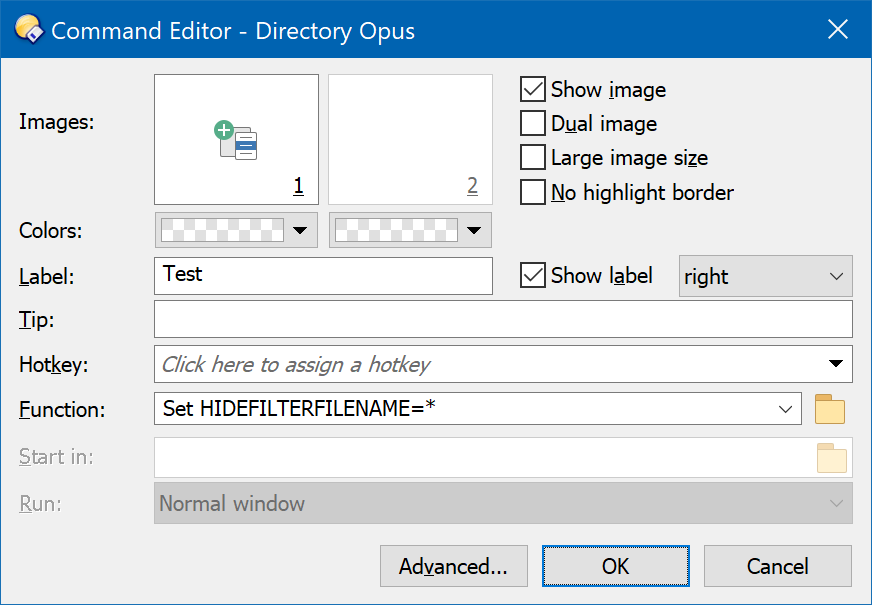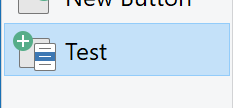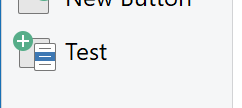I find the View 'Flat Mixed' very useful, but I also want to have a Flat View showing only folders - no files.
I created a button for that, based on this topic: https://resource.dopus.com/t/flat-view-without-files-2/32185/10
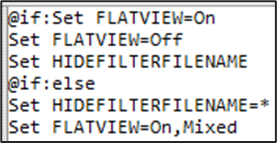
but it causes problems the existing 'Flat Mixed' View, that I can only solve by closing then re-opening DOpus if I want to use 'Flat Mixed' View.
Ideally, I'd like to create a button for a Flat View that shows only folders and does not interfere with other Flat Views, but have had no success.
So, I decided to use a filter: Set HIDEFILTERFILENAME=*
I don't want to type that in the Filter every time, so I created a button with that command.
The button works well, except that its appearance does not change if I have clicked it and it is 'On'.
I have spent the last hour trying to figure out how to get the background of that button to change so that it is obvious that the filter in on.
I read about @toggle in the manual: https://www.gpsoft.com.au/help/opus12/index.html#!Documents/Command_modifier_reference.htm and tried some things, but could not figure out how to get that to work, or what it needs to be combined with to work.
I hope someone can help me edit the filter command so the button background color (highlight?) changes when the button is clicked.
OR
Help me create a button that will hide files in a Flat View without affecting the other Flat Views.