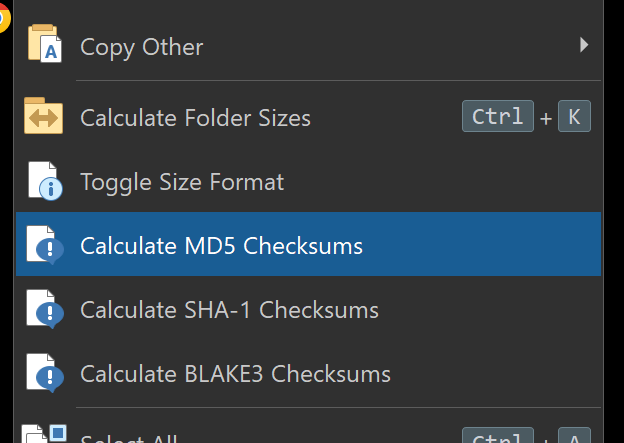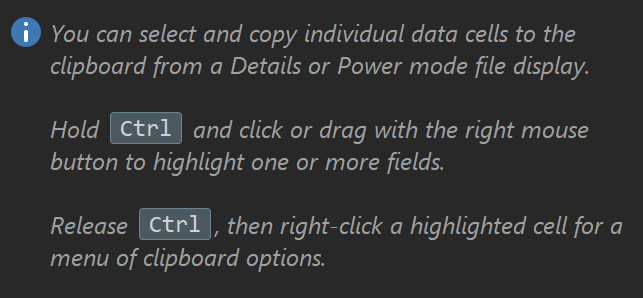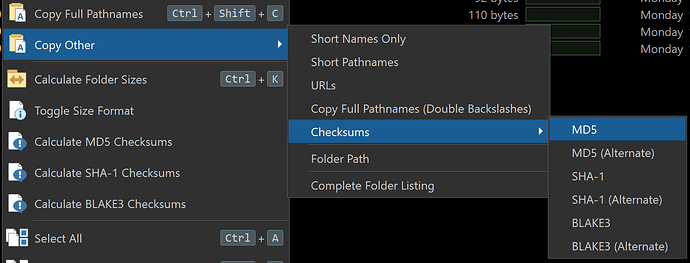Has someone already made a button to get the md5 and sha256 for the selected file? Or can I get some help making one? I made a bat file but I have to change the name of the file each time I want to check a file.
I will give that a try thanks.
Buttons for a few checksum types are built-in.
If you just want to see the numbers, use these in the Edit menu:
You can also copy values from any column:
Or use the commands under Edit > Copy Other to put the checksums straight into the clipboard:
SHA256 isn't wasn't (edit: but now is) included in the default toolbars, but can be added by copying/editing the existing commands and changing which algorithm they use. E.g. getsizes hash=sha256
Thank, I should have been more detailed in my original post, but I was in a hurry.
I have all my folders in thumbnail view so probably what I would like is something that pops up a box that says what the value is. even better would be a box that allows me to paste the expected value and have it tell me if it matches or not.
I haven't had time to dig into this, it is probably super simple. if there is some javascript in the opus docs you could point me to I can probably figure it out.
This may do what you want already, or could be adapted if not quite right:
Some other related scripts:
(There may be more, those are just the ones I found while looking for the first one.)
Thanks I will look over those links.