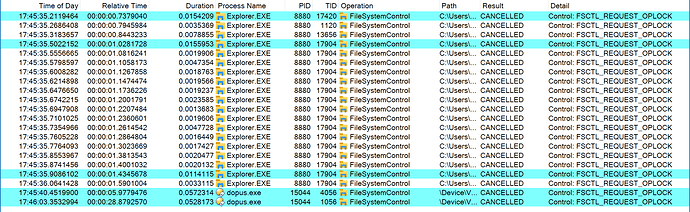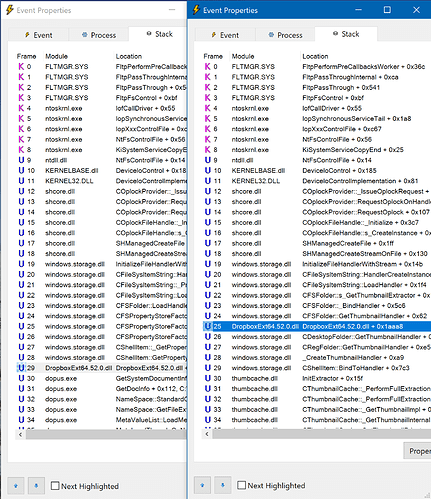Thanks for sending the ProcMon log!
It's possible I'm wrong, but it looks like something is locking the file after it has been modified. That or something is causing problems with filesystem locks (op-locks in particular) in general.
In fact, it seems to be affecting File Explorer as well, for different operations (e.g. obtaining thumbnails), and not just on the Citrix drive:
Sometimes errors like that in ProcMon are normal/routine, but what makes me think these are real issues is the amount of time they are taking. API calls usually take ~0.001 seconds but some of these are taking 0.05 seconds to fail, which is unusual. Especially for files on the local C drive.
(Most of the C-drive files being accessed are .lnk files. I truncated the filenames to avoid showing any data that might be private.)
Something else I find curious, although not definitely the cause, is that Dropbox seems to be involved in all or most of these events, regardless of whether or not they involve a Dropbox path. (A couple of the files are under a Dropbox folder, but most of them aren't, including the two Opus ones at the bottom.)
The left screenshot below shows a stack trace of one of the last two events where Opus is requesting metadata information about a file. It's calling a Windows shell API, but Dropbox's DLL seems to have hooked and intercepted it.
The right screenshot below shows File Explorer requesting a thumbnail, and again the Dropbox DLL is getting involved, this time with a completely different shell API.
Whether Dropbox is modifying anything, or just passing the call through to the real API, I can't tell. It may be an irrelevant detail, but I thought it was interesting that it seems to be involved in these particular events.
The log also shows some antivirus activity (in separate events) which makes me wonder if antivirus is scanning the files after they have been changed, and taking a while before it allows them to be accessed again. It may treat changes done in certain ways with more suspicions and do a deeper scan, perhaps.
Unfortunately, that's about all I can see. There isn't a clear sign of why those op-lock events are taking so long and then being cancelled, but it seems unusual to me, at least.