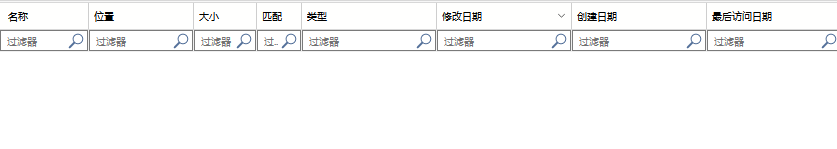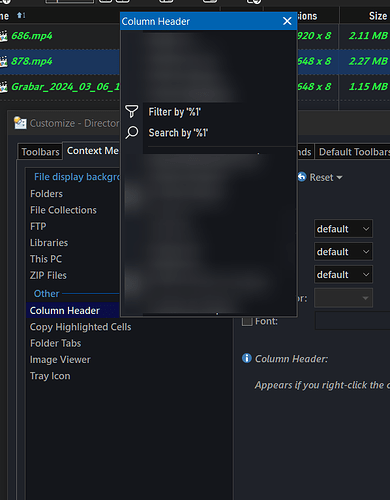The existing filters or filter bar only supports filtering file names. When it comes to complex filtering, separate settings are required.
I think the ColSearch script is pretty good.You can perform complex filtering based on conditions, but familiarity with the script and usage is required.
I found two simpler and easier-to-use filtering methods that I hope will be supported by Dopus developers.
- Pop-up filter.Referring to Office Excel to set a button on each visible column field. After clicking, a combo box appears. The drop-down menu displays the contents according to the field grouping. You can also enter filter conditions in the combo box. It is best to also support evaluators, just like this:
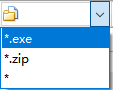
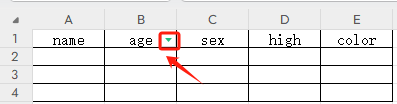
- input filter.Referring to FileLocator Pro add a row below each visible column field, set up an input box and buttons, preferably with support for full-word matching, ignoring diacritics, case-sensitive, regular expressions, evaluators, and other settings, like so
- It is suggested to add filter menu on the right key of column field
- Double-click a column field to display a pop-up filter
- Double-click the index field to display the input filter
Hope to be seen by developers, you have better ideas can also chat together.