Cannot display seconds in the "Release Date" column for video files. That sums it up really.
I have done the following in Settings/Preferences/Folders/Folder Display/Show seconds in time column.
This does work for other date time columns.
Cannot display seconds in the "Release Date" column for video files. That sums it up really.
I have done the following in Settings/Preferences/Folders/Folder Display/Show seconds in time column.
This does work for other date time columns.
Yes, that's odd. A custom column, that simply copies the value, works fine.
function OnInit(initData) {
initData.name = 'RelaseDate2';
initData.version = '';
initData.copyright = '';
initData.url = 'https://resource.dopus.com/t/cannot-display-seconds-in-the-release-date-column-for-video-files/38964';
initData.desc = '';
initData.default_enable = true;
initData.min_version = '12.0';
}
function OnAddColumns(addColData) {
var col = addColData.AddColumn();
col.method = 'OnColumn';
col.name = 'RelaseDate2';
col.label = 'RelaseDate2';
col.header = 'RelaseDate2';
col.justify = 'right';
col.defwidth = 6;
col.autorefresh = 1;
col.autogroup = true;
col.type = 'datetime';
}
function OnColumn(scriptColData) {
scriptColData.value = scriptColData.item.metadata.audio.releasedate;
}
Set COLUMNSTOGGLE=releasedate
Set COLUMNSTOGGLE=scp:RelaseDate2/RelaseDate2
ColumnRelaseDate2.js.txt (800 Bytes)
Release dates for media are typically just dates, without any meaningful time information.
Most tools will only display and edit dates for that field, I think? The extra time information would usually be wrong/arbitrary and get in the way, as well as causing problems with different time zones.
Ok, thank you for replying so soon. I assumed that the release date was the equivalent of the "Date Taken" in photos, so very useful for sorting say photos and video clips together. So with a seconds field, it's easier to sort accurately.
It is created in camera and usually is the same initially, as the Date and Time (modified) and Date and Time (Created). Both of these two can get changed over time, and so the Release date is pretty useful.
Hi, all of that is above me, honestly. Does it mean that it's possible to create a custom column with your code that displays the seconds? Thanks.
If that's the case, how to go about, to do?
My understanding is it's very different. Date Taken is automatic and set, by the camera, to the time the photo was created. Release Date is the (usually) commercial release date of a finished, edited-together piece of media, and usually set by hand (if set at all). It'd usually be the cinematic release date, if it's a movie that was in theatres.
Of course, the fields can be set to any value, so some people or workflows may use them differently.
Yes. Here's How to install script add-ins using the ColumnRelaseDate2.js.txt attached in Lxp's post.
After installing it, you'll have a new column in the Scripts category which you can turn on and off like any other column. (Or you can use the Set COLUMNSTOGGLE... commands Lxp provided if you want to create a button or hotkey which toggles the two columns.)
Thank you Leo and Ixp. I did all of that, copied and pasted, (used .jsp.txt, now I know what that large JS in your post was for) added it to the script pane, it shows up ok, but doesn't appear as a new column. I searched under Release and checked under dates.
Ok, found it, at the bottom under scripts. If you are curious, this thread in the Vegas Pro forum is what has prompted all of this. HappyOtterScripts Free Tools (vegascreativesoftware.info)
Thank you both very very much.
I have been using DO for many years now, love it. I only use it as is, every now and then I learn a bit more. Seriously brilliant, Ixp and Leo.
Ok, a bit of a problem. I did all of the above on my laptop. I then copied/backed up the complete DO configuration and restored it to my PC. It worked fine, I get to use the new column there also.
The problem is that I now get two error messages as soon as I use DO.
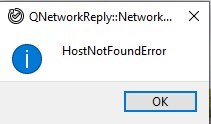
Do I maybe need to start from scratch as before, copy and paste the code to my PC in the scripts pane?
I doubt those are anything to do with Opus or this script.
Do you have software by Simplitec installed? Investigate that direction if you do.
Ok Leo. I see no sign of it under "Name" or "Publisher" in Programs and features. The error messages only occur the 1st time that I use DO. I will try another Laptop, before and after installing the new Config.
By the way, this other, older laptop has an issue (don't mean to muddy the waters) that unless I use DO quite soon after startup I cannot use DO, when I click on any shortcuts on desktop to drives/folders, simply nothing happens. Once I "get in" quickly after startup everything is AOK. But I digress. Later.
You can usually find the source of error messages like that by searching for the text in them.
First post is in German but the rest are in English: [gelöst] - services2.simplitec.com/autoupdate bei Magix | Dr. Windows
Anyway, good news, no problem with 2nd. laptop. The error messages are just a bad coincidence. Thank you. I will have to look deeper to see and remove that other program or what its part of.
With the link you provided, thanks, I see there is a connection to Magix. I use their Vegas Pro and some other sware bits. It was just odd that it only came up when I clicked on a desktop shortcut to a folder after startup.
I disabled a Magix update Notifier in Task Manager Startup. With luck, that may have fixed it. Thanks Leo, the link you gave helped me with that.