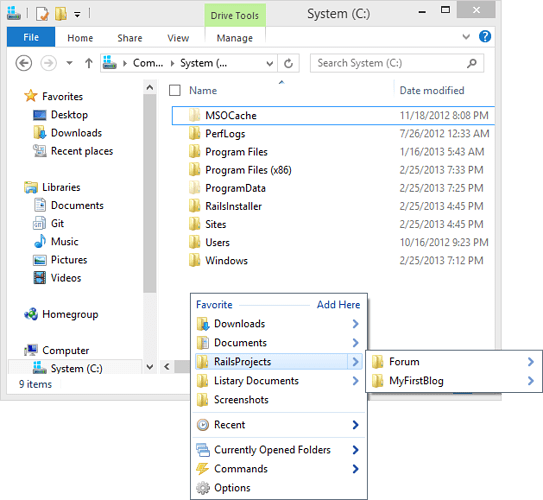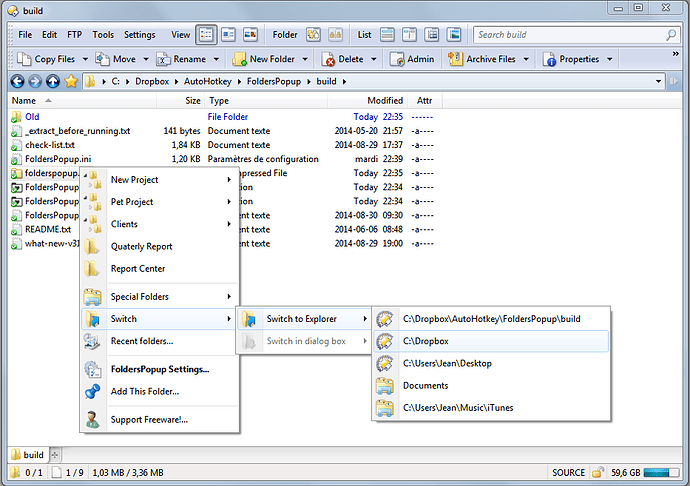Opus won't replace the File > Open or File > Save dialogs in other programs. Unfortunately, Windows does not provide a good way to do so. (Many have tried, but usually given up after a lot of compatibility problems with other software.)
The Explorer Replacement aspect of Opus means that if another program launches a folder, Opus will be the program that opens rather than File Explorer. But it doesn't affect the dialogs for choosing files and folders within other programs.
There are some tools which can help you use Opus and those dialogs better together. For example, they can give you a menu to quickly jump to any folder currently open in an Opus window/tab, or to your Opus favorites.
In no specific order...
Listary is one:
Quick Access Popup / Folders Popup is another:
There may be one or two others; I'm going by the ones posted here at the forum as they're easy to find.