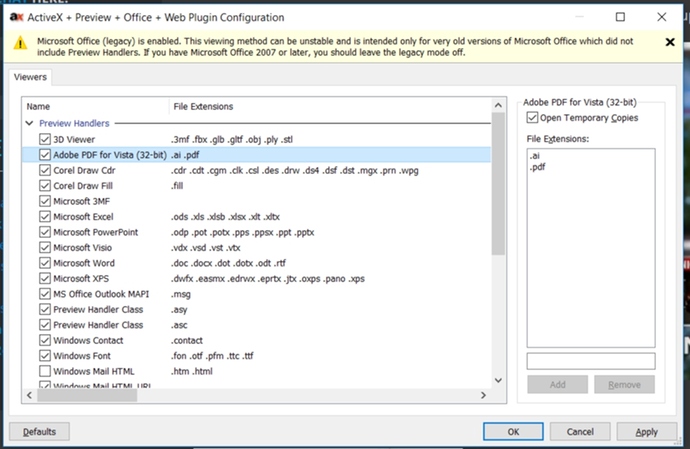I am not able to view PDF files. When attempting to do so, I get a pop-up advising of an ActiveX plugin exception. Then the Viewer pane shows the PDF as code. After reading through the PDF topics here, I installed Acrobat Reader as recommended. However, that did not solve the problem. Do I need to configure Dopus in some way so it will use the Adobe PDF viewer?
Please try the suggestions in this recent thread: Can't preview pdf files
Is Adobe's viewer working in File Explorer's viewer pane, or broken there as well?
Yes, it is.
Well, the PDF is previewed, anyway. Whether it is Adobe's viewer, I am not sure.
OK, so I have been poking around and I discovered that adobe viewer dll is located in the VFSplugins subdir of the Dopus program directory. Then I tried to configure the Multiview Viewer plugin. I got an error message saying that the viewer dlls could not be located. And a button that says "Locate". I clicked on it and a navigator file tree window opened. So I navigated over to the VSPlugins subdirectory, and selected it. HOWEVER, the OK button remained grayed out. So I exited Dopus, then restarted it as an Administrator, but the button remained grayed out.
It shouldn't be. That is not normal. Which DLL are you talking about?
Leo, it appears that the first sentence of my last post was repeated. So the main issue appears to be that Dopus will not allow me to click the OK button. That seems to be the case no matter what directory I am pointing to. To answer your question: the DLL is AcroRd32.dll located in the VFSplugins directory. Actually, I think I might have put that there yesterday when I was attempting to get things working. My bad.
AcroRd32.dll should not be in the VFSPlugins folder. Please delete that from there, and anything else manually added to it.
The MultiView plugin works with a specific type of viewer DLLs. If you don't have those, it won't let you click OK as it won't do anything. It's usually best ignored these days, unless you track down the special DLLs it needs.
I would try reinstalling Adobe Reader to see if that fixes things. The exception you were seeing originally is happening because Adobe Reader is crashing when we ask it to view a file.
(Why it only crashes in Opus and not Explorer, I'm not sure, unless a different viewer entirely is being used in Explorer. Antivirus could be blocking Opus from using the components, perhaps.)
If that doesn't work, I would try an alternative PDF viewer. Any that includes a preview handler can be used in Opus (and Explorer and Outlook). Other popular choices include Sumatra and PDF-XChange. (With Sumatra, you may need to enable an extra option in the installer to get the preview handler.)
Also, make sure Opus is not being run elevated, as that can break a lot of things. (If it says "ADMINISTRATOR" in the titlebar, that tells you there's a problem. Using UAC and Admin Mode within Opus is fine, just don't elevate the entire dopus.exe process when you launch it.)
If you're still stuck with this, please link your account and we can try to investigate why Adobe Reader is crashing.