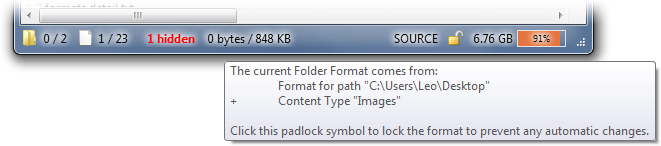I have Directory Opus Version 10.2.0.0 x64 installed on my laptop on home.
For some reason whenever I change directories my total line
Also I don't want all the fancyness when I double click on a file. It does some type of animation.
If you can't fix the animation can you do something so I can retain the columns?
The columns don't stay even when I save the listers.
Please help.
Thank-you,
Daryl D. Vorpahl
Leo
November 9, 2012, 2:22pm
2
Please see Folder Formats: Quick Guide for how to set the same columns to appear everywhere.
The animations can be turned off via Preferences / Display / Transition Animations .
(By the way, please ask one question per thread so the answers are easier for other people to search for.)
Leo,
I did that, but the settings still default to dropping the folder format.
Any other ideas?
Starman002
Leo
November 9, 2012, 7:48pm
4
If you hover the mouse over the Format Lock in the status bar (don't click on it, just hover), it will show you a tooltip with details of where the current format comes from. That should reveal where the columns are coming from.
This is what you're looking for:
(Also, make sure you're trying with a new window, since old ones can be affected by previous settings.)
Leo,
I opened a new window, even uninstalled Directory Opus and it still does the same thing.
The changes that I make do not hold.
Any other ideas?
Starman002
Registered Opus Pro User
Leo
November 12, 2012, 1:57pm
6
What does the tooltip say?
Leo,
What do you mean by tooltip?
Starman002
Leo
November 12, 2012, 2:50pm
8
The thing I described how to see, and posted a screenshot of, just above.
Leo,
When I get home I will send it to you.
I can't get it now as I am at work.
Thanks,
Starman002