I have 20 tabs open and I can't scroll the tab bar with mouse wheel.
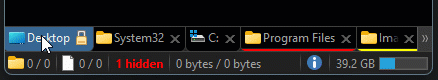
Are the tabs wide enough to make the overflow menu appear on the right?
Is the mouse over the tabs when you scroll? Is the window active?
Does the mousewheel go to the window with focus or the window under the mouse? (It’s a Windows setting.)
All are yes.
The other two programs allow me to scroll using the wheel even when I don't have the window focused.
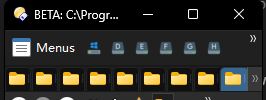
Is Preferences / Folder Tabs / Folder Tab Bar / Show menu when tabs are reduced turned on? If so, that can cause the overflow menu to appear even when there aren't any hidden tabs to scroll to.
Based on your tip, I found the cause and turned it off and it took effect.
Preferences / Folder Tabs / Dimensions / Reduce tab sizes to fit available space
That shouldn't stop the tabs scrolling.
It might make it hard to see when they've scrolled, if all the tabs/folders have the same icon and no labels are visible.
With that option checked all tabs are visible, I confirmed it in the tab bar with different tab names.
If they're all visible then there's nothing to scroll.
I hope to improve the function of scrolling the mouse wheel to switch tabs, currently it only works when the tab exceeds the available space, I want to be able to scroll the mouse wheel to switch tabs like a browser no matter how many tabs there are!
Support++ the option to scroll the mouse wheel to switch tabs like a browser as long as two tabs exist in a lister.
Additional feature suggestion: Shift+Scrolling the mouse wheel to scroll all tabs in a dual lister configuration. Scrolling past the last tab in the right lister cycles back to the first tab in the left lister.
Which browsers do that? Chrome doesn't, at least by default; only scrolls but doesn't change which is active. (And every other browser is just a copy of Chrome these days. ![]() )
)
For what it's worth, my mouse wheel has "buttons" when tilted left/right, which I have bound to Ctrl+Page Up and Ctrl+Page Down in the mouse software. That lets me quickly change tabs in both web browsers and Opus.
Vivaldi, a Chrome based browser, does both of my suggestions. Put the mouse on a tab and scroll to move the focus from the current tab to the next tab. It also cycles around to the first tab when scrolling beyond the last tab.