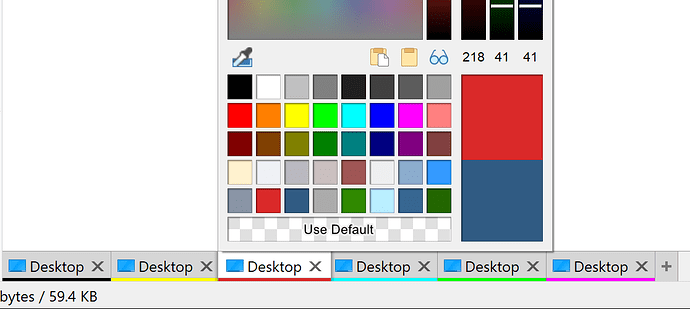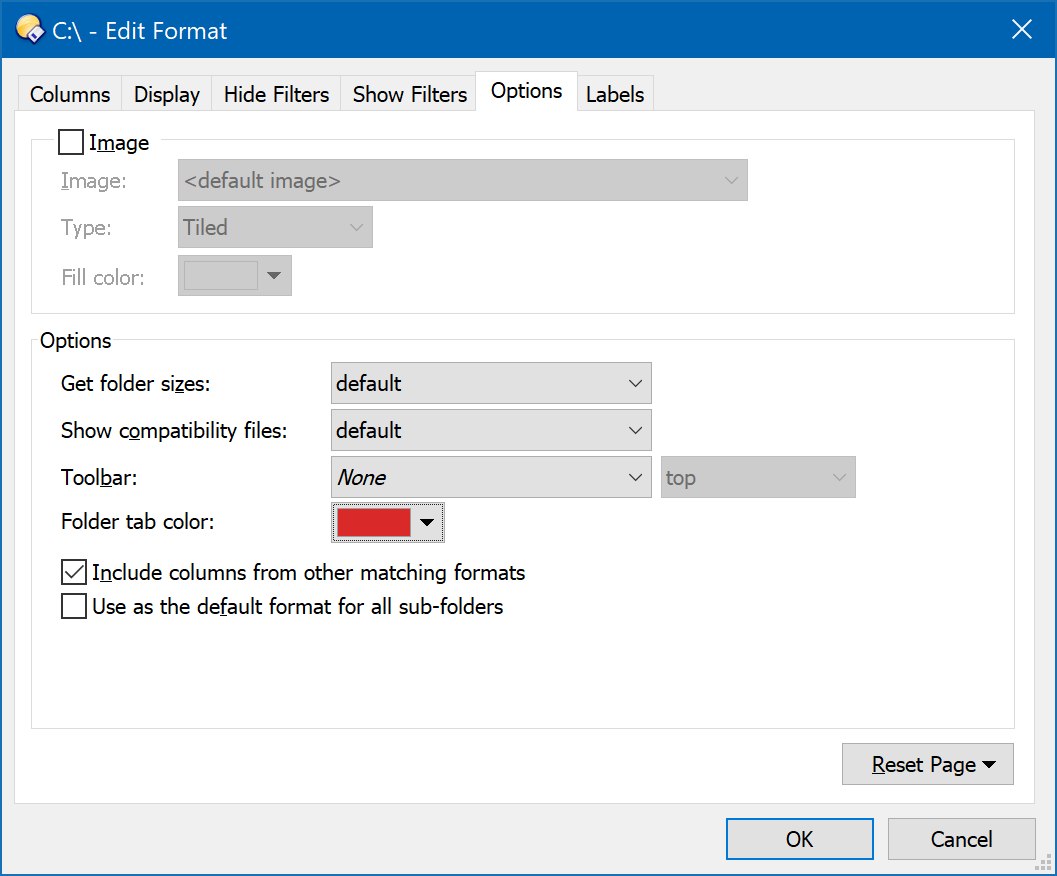spale
1
Hello,
I noticed that all tabs in the default manager are the same color and shadow (you can only add drive letter to make them more recognizable)
Is there any way to change their color or highlight them in a specific way, depending on the criteria (like corresponding drive, or last opened tab)?
Thanks
Leo
2
If you right-click a tab you should see a Set Tab Color option which lets you give it an ad-hoc accent color.
Layouts, Styles and Folder Tab Groups will remember tab colors set in this way (as long as you save/update them after making the change).
Folder Formats can also specify a tab color, if you e.g. always want particular folders to trigger special colors:
For more advanced color logic, scripts can use commands like Go TABCOLOR=#0000FF.