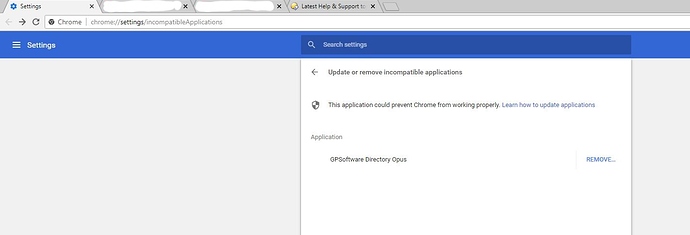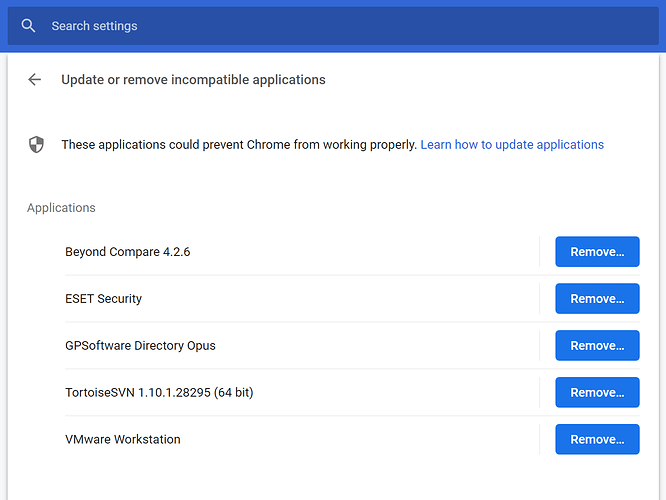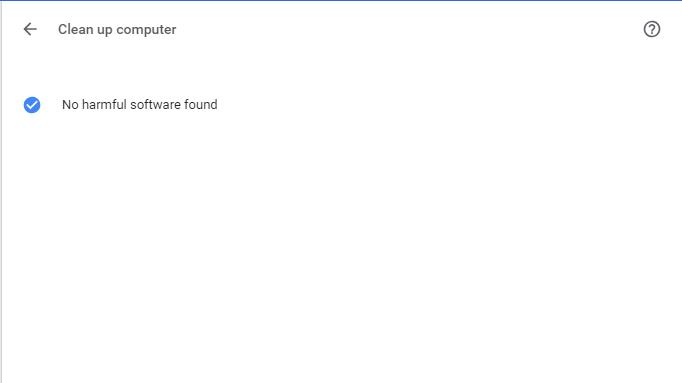August and Chrome still seems to be doing the same thing, so these changes must be intentional stupidity on Google's part and not just an accident.
The list (after right-clicking some things in a File>Open dialog) is still complete nonsense, indiscriminately listing every program that has a shell extension that happened to be invoked in a completely normal way when using the standard file dialog. Google really have lost their minds here.
It sounds like they are going to block 3rd party DLLs being loaded into Chrome at some point, which may remove all the false positives, but will also break shell extensions (not a huge deal if it's jut the File Open/Save dialogs) as well as some or all aspects of Explorer Replacement within Chrome (that will be annoying when opening the downloads folder, but not much else).
Not much we can do about that if it's how Google want to go, and I can see why they might want to isolate the browser from 3rd party code. (Although, really, if something malicious is running code on the desktop under your account, it's game over one way or another, if it wants to attack the browser.)
If they want to block shell extensions being loaded, that's their choice, but their assertion that the programs they list, purely by virtue of having DLLs loaded into another process (which is very normal on Windows) are causing problems and need to be removed... that is complete and utter nonsense.
Google/Chrome are actually listing vendors/software that is partnered with them, to add to the insanity:
https://www.eset.com/us/google-chrome/
Found this from a Chrome developer in Stardock's Start10 forum (Start10 is also listed, due to the normal way it works):
Chrome dev here. This is related to a new feature that aims to prevent third party software from injecting into Chrome's processes and interfering with its code. This type of software injection is rampant on the Windows platform, and causes significant stability issues (crashes). The Microsoft Edge browser already does this kind of blocking, and we are in the process of making Chrome behave similarly. What you are seeing is the warning phase of year-long effort to enable blocking, originally announced in November 2017.
Since it is effectively impossible for Chrome to automatically determine whether any particular piece of software is innocently injecting or purposefully injecting and interfering with Chrome code. To keep things simple we warn about all injected software, without making value judgments. Note that soon we will actually start blocking software from injecting, at which point this warning will cease to show. Note that you should only be seeing these crashes if you manually navigate to the chrome://settings/incompatibleApplications page, or on a startup after the Chrome browser has crashed.
Additionally, this feature is currently considered experimental so not all users will see these warnings.
That confirms what we had pieced together before.
I wish Google had worded this better, as they imply there is an actual problem, and that software must be removed (or updated, but to change what!? they don't say, or contact anyone involved to inform them what they need to change in an update). They are detecting all kinds of things that don't cause problems because they have no better way to detect the things that do, and they should be telling the user that, not making other software look bad and users panic and start uninstalling things.
Google cite Microsoft Edge as blocking DLLs, but (as much as Edge is not that great to use) Microsoft have done things properly. Things like the File Save dialog in Edge are shown via a separate process which allows shell extensions to load, while the browser processes do not. That makes sense. What Chrome is doing does not.