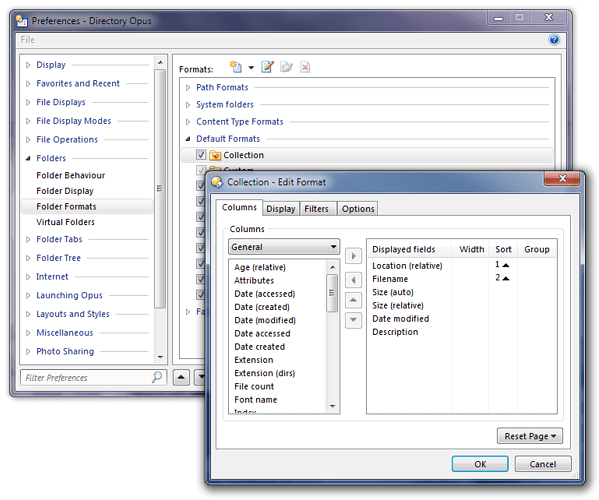Go to Preferences / Folders / Folder Formats and edit the Collections format, adding the Location column to it.
You should then get the Location column whenever you are looking at a collection (e.g. Find Results).
Note that in the screenshow I've told Opus to do a multi-column sort, first by Location and then by Name. You can do that by holding Ctrl and clicking on the sort column.
You may also need to expand the Path Formats section at the top of the folder formats list, and make sure you don't have any formats saved for coll://Find Results (or similar), in case you created any while trying to solve the problem in different ways. If there are any, either delete them (so that the Collections format is used) or add the Location column to them as well.
See the Folder Formats FAQ for background info (the Detailed Guide part is most relevant, in this case).