Intro:
ConvertEx offers help at various conversion tasks.
.
Features:
-
Convert digital camera RAW images to DNG..
(by using Adobe DNG Converter and wrapping its really weird commandline interface.)
Very handy for people using Adobe CS6 who do not plan to upgrade to CC but who still like/need to edit and load raw files from very recent digital cameras and dslrs into Photoshop, Adobe Camera Raw or any other image processor which supports the DNG format. The latest Adobe DNG Converter needs to be installed of course.
Supports: -
Convert HERE, to Destination or custom Folder
-
Flat View
-
Delete original RAW files after successful conversion
-
Convert file encodings (currently RemoveUTF8-BOM only, credits to Leo for the code behind! o)
Consider to use the downloadable Button below for an easy tryout.
.
Switches:
"TODNG/S,"+ //convert any-raw to dng-raw
"DELETE/S,"+ //delete source raw files if dng successfully created
"NOPROGRESS/S,"+ //no progess dialog
"HERE/S,"+ //create dng in same directory of raw-file (default is destination-tab if DUAL)
"TO/O," + //create dng in specific target directory, not destination tab
"REMOVEUTF8BOM/S," +
"DESELECT/O[<success>,fail,none,all]," +
//shared misc
"NOFAIL/S,NODESELECT/S,"+
"XLOG/O[off,xit,error,warning,info,<normal>,trace,dump,all],"+
"PT/R"; //passthrough arguments
.
Button:
- v0.1 - offering various RAW to DNG conversion options and the RemoveUTF8BOM feature
ConvertEx.dcf (1.9 KB)
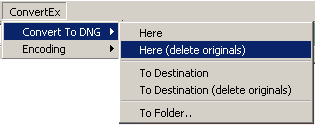
.
Script-Addin:
- v0.2 / 2017.05.11 - initial upload
Command.Generic_ConvertEx.js.txt (49.8 KB)