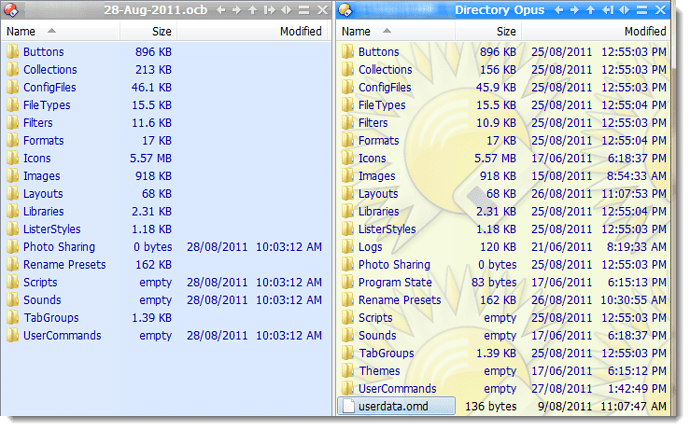So far I've come across two ways of backing up DOpus.
The first and quickest, of course, is to use its inbuilt Backup & Restore function to save settings as an .OCB file anywhere you choose. I really appreciate John Zeman's suggestion here and now have a button dedicated to backup only.
The second method involves manually or automatically backing up the %appdata%\Roaming\GPSoftware\Directory Opus folder, as suggested by aussieboykie here. A quick way to be taken to this folder is described in an excellent thread by leo here.
What are the differences are between what's actually saved in these two backup methods? I haven't tried opening an .ocb file so don't know what's inside it. Does anyone regularly use both?