Hi, I'm using Directory Opus 12.19. x64 and the app is crashing over and over. I tried to reinstall, but without luck. Please help me, because I can't use any other filemanager.
I attach screenshots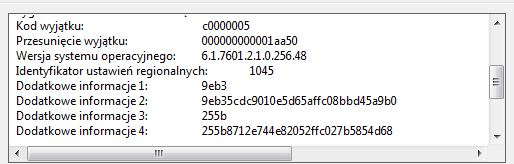
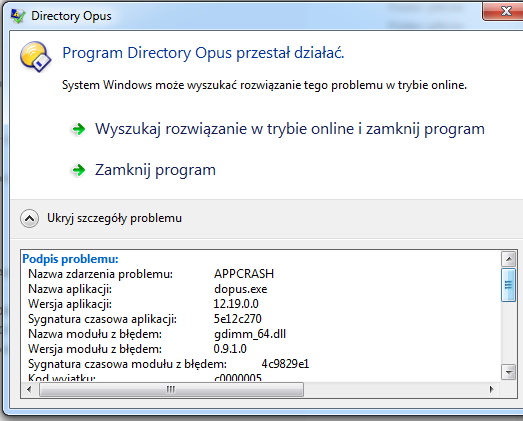
Your second screenshot shows the crash is happening in gdimm_64.dll, which is not an Opus or Windows DLL.
Something which uses that DLL is crashing inside of Opus. I'm not sure what uses that DLL (it seems to be a component for custom text rendering), but you should be able to find it by searching for the DLL's name on your C:\ drive. Once found, try updating or uninstalling the related software and then rebooting and the crash will probably be gone.
I have a similar issue. I'm not sure how to get the screenshots Derdi shows.
With gdimm_64.dll as well, or do you just mean something is crashing?
For crashes in general:
Something is crashing regularly. I can open Dopus but as soon as I click on a folder, it vanishes. Task Manager then shows that dopusrt.exe is running but not dopus.exe.
I searched for gdimm_64.dll on my machine and didn't find it. I've looked for a Dopus tmp file but I didn't see anything for Dopus in %TEMP%. I enabled logging in Preferences, but I don't know where to find a log file.
I thought if I could get to the information that Derdi showed in his screenshots, it might help to give information about the crashes.
That sounds unrelated to the OP's gdimm_64.dll crash.
It's most likely triggered by a particular file (or type of file) within the folder you're double-clicking (or potentially the one you came from) which in turn is triggering a bug either in Opus itself or (more commonly) in a shell extension or similar DLL something else has installed.
If there aren't any crash dumps then the best thing to do is split up the contents of the folder you're going into to see if you can narrow it down to a particular file. Disabling shell extensions is also a good thing to try. Both are described in more detail in Crash, exit or high CPU when viewing certain directories