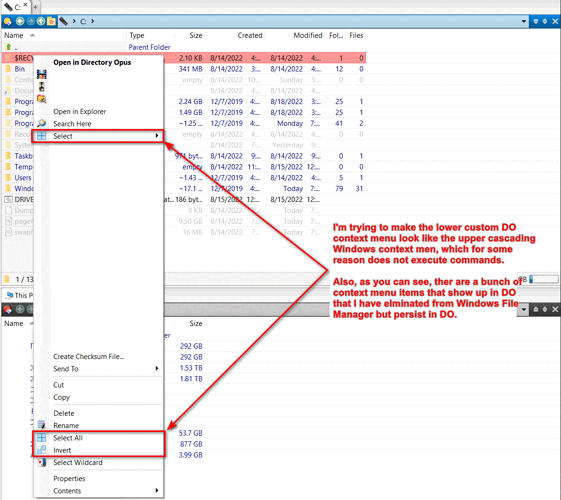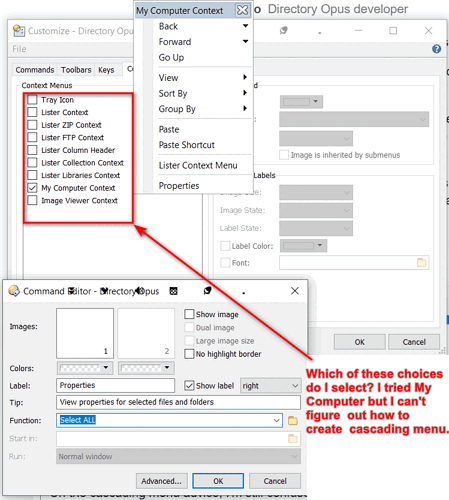I'm trying to make a cascading menu for four file commands: Select all | Invert | Select None | Select Wildcard. Looking for tutorials on cascading context menus I ran into the cascading folders contents but that techique doesn't seem to work for file commands. Is there another way to accomplish this?
Create them where?
Cascading in which sense? Just a sub-menu or something more?
For the right-click context menu for drives, folders and files, I am trying to create a cascading menu item like the illustration, below.
You can edit those menus via Settings > File Types.
For moving/removing items added by other software, see: Tip: Organise and Speed-Up Context Menus
But the right-click menu for drives/folders/files are not where things which like "Select All" which work on the current folder really belong. Those menus should contain items which work on the thing which was right-clicked.
The background menu for the folder is the proper place for things like "Select All", and that can be edited via Settings > Customize Toolbars > Context Menus.
@Leo, thank you for the Tip: Organise and Speed-Up Context Menus. That helped clean up a lot of clutter.
On the cascading menu advice, I'm still confused. The file/folder commands I added to DO work fine, they are just not cascaded. When I drilled down to the dialog you recommended, I don't see any mention of cascading menu. See illustration.
Lister Context is the menu that appears when you right-click the file display background.
You can add sub-menus to it by right-clicking it while it is being edited, then use the Insert New > New Menu option.